Nutanix
Integrating Nutanix with vScope enables automatic data collection about VMs, clusters, storage, and more. vScope will cross-reference Nutanix data with other data sources, such as SCCM, Windows/Linux OS, and Active Directory, enriching your overall IT asset visibility.
Setting Up Nutanix Prism Central in vScope
Section titled “Setting Up Nutanix Prism Central in vScope”To connect vScope to Nutanix, use Prism Central as the target for data collection.
-
Open Discovery
- Navigate to Discovery > Credentials in vScope.
-
Add a New Credential
- Click + Credential and select Nutanix from the list.
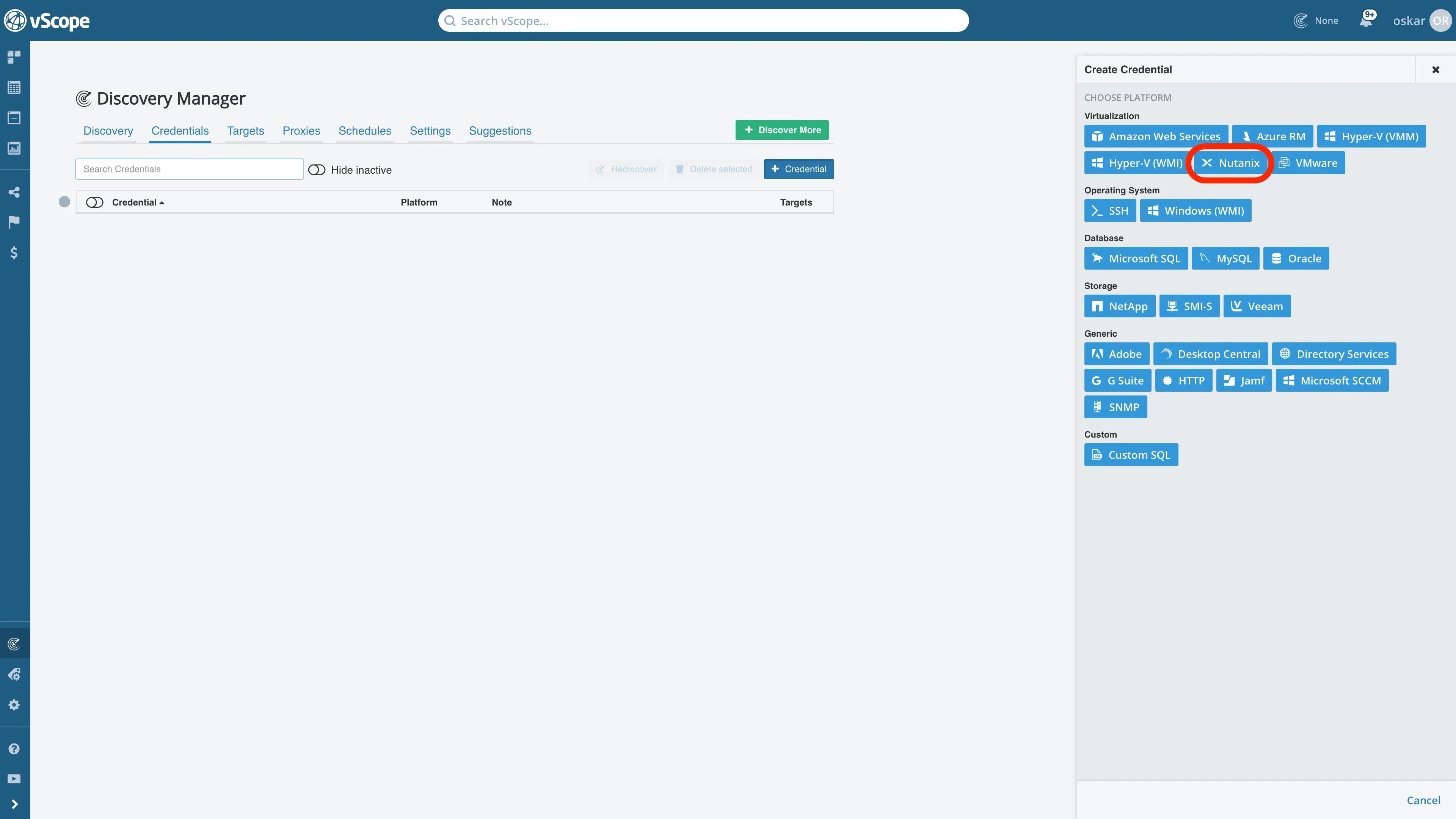
-
Enter Nutanix Credentials
- Provide the username and password for a Nutanix user with read-only permissions to the Nutanix API, such as the Prism Viewer role.
-
Set the Connection Port
- Under Advanced, set the port for connection if needed. The default value is 9440 (TCP).
-
Specify the Target Hostname
- Add the hostname or IP address of your Nutanix Prism Central instance (e.g.,
vscope-prismcentral.vscope.net). - Optional: Use the lightning icon to test the connection and verify successful credential entry.
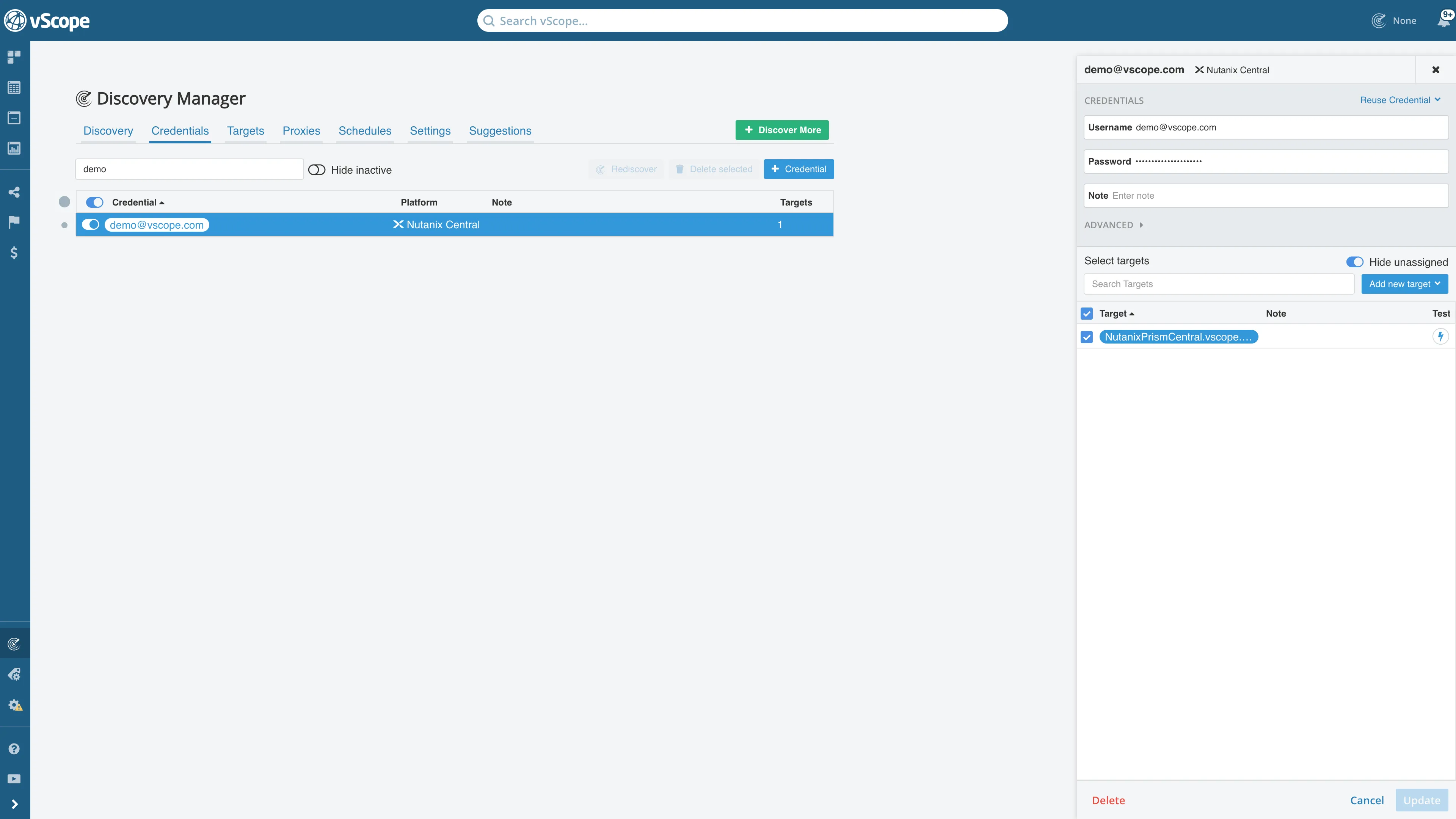
- Add the hostname or IP address of your Nutanix Prism Central instance (e.g.,
-
Save and Discover
- Click Save to store the credential.
- Run a discovery by selecting Rediscover on the Nutanix row to update vScope with Nutanix data.
Additional Information
Section titled “Additional Information”For further guidance on user permissions, refer to Prism User Permissions: What Are the Options?
By completing these steps, Nutanix assets will be regularly inventoried by vScope, providing enhanced visibility into your virtual infrastructure.