Missing primary user values for clients
vScope retrieves client information, including Primary User data, from the Microsoft Configuration Manager (MCEM, formerly SCCM) SQL database. If device information is missing, you may need to verify vScope’s access to the necessary SQL tables and ensure configuration settings are correct.
Confirm Primary User Data in the SQL Table
Section titled “Confirm Primary User Data in the SQL Table”To verify if Primary User data is present, run the following SQL query on the MCEM (SCCM) database:
SELECT * FROM [CM_CAS].[dbo].[v_UsersPrimaryMachines]Steps to Troubleshoot
Section titled “Steps to Troubleshoot”-
Verify SQL Table Content with vScope Credentials
First, try running the SQL query using the same credential configured in vScope. This test checks if the table returns any Primary User data. If the table is empty, vScope may not have access or the MCEM (SCCM) setup may not include Primary User details. -
Use Elevated Permissions for Testing
Next, test the query using a credential with higher permissions than the one configured in vScope. If this query returns data while the previous test did not, it indicates that vScope’s credential lacks necessary read permissions. To resolve this, update the vScope credential to meet minimum permissions requirements. -
Check MCEM (SCCM) Configuration for Primary User Data
If both tests return an empty table, it’s likely that the Primary User information is not currently set in MCEM (SCCM). To configure this, enable user-device affinity in SCCM by following Microsoft’s documentation here: User-Device Affinity in SCCM.
Ensure Targeting of MCEM Primary Sites for Full Data
Section titled “Ensure Targeting of MCEM Primary Sites for Full Data”To avoid incomplete data retrieval, vScope should target MCEM Primary Sites instead of just the CAS (Central Administration Site), as Primary Sites typically contain more detailed information about devices. In Discovery Manager, make sure you are inventorying the Primary Sites directly.
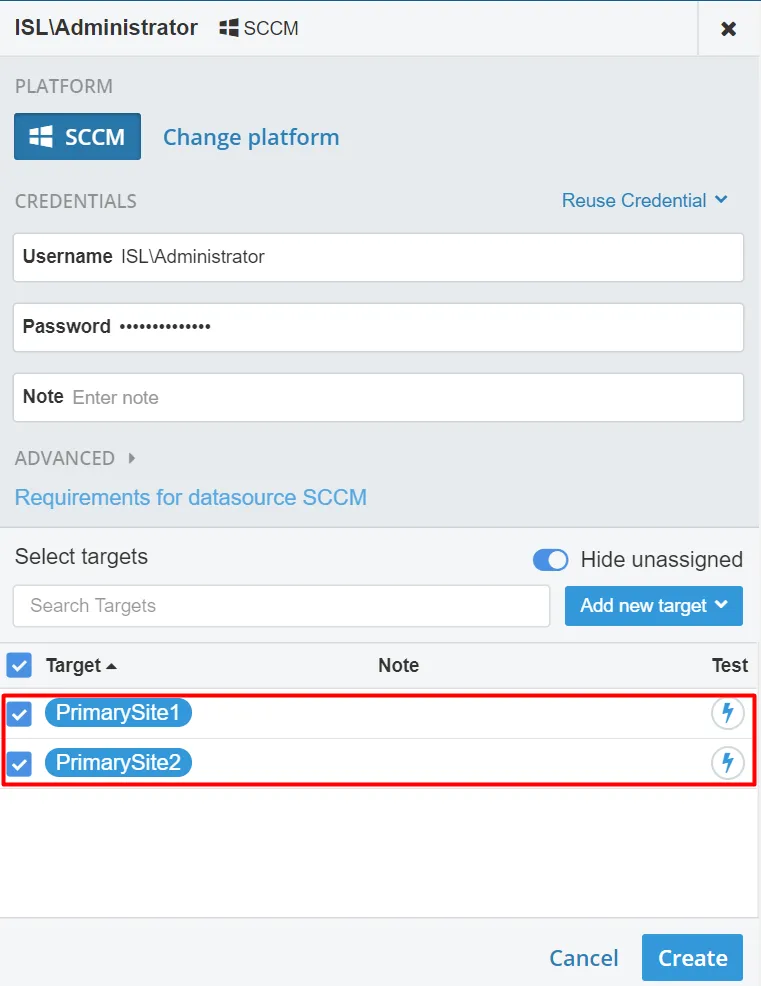
Following these troubleshooting steps should enable vScope to retrieve accurate Primary User data, ensuring a complete inventory of client devices.