System Center Configuration Manager (SCCM)
Integrating Microsoft System Center Configuration Manager (SCCM) with vScope enables asset discovery for servers, clients, and mobile devices. This setup leverages SQL queries on the SCCM SQL database, requiring appropriate read access.
Requirements
Section titled “Requirements”- Credential: Full read permissions on the SCCM database, with a minimum of the Microsoft SQL role
db_datareader. - Port: Default port is 1433.
Minimum Rights to Read MCEM (SCCM)
Section titled “Minimum Rights to Read MCEM (SCCM)”vScope uses the MCEM (formerly SCCM) SQL database as a data source. The service account for inventorying MCEM (SCCM) will need at least the db_datareader role.
-
Log onto the SCCM SQL database.
-
Create a user (e.g.,
sccmreader). SQL Server Authentication is used in this example, but Windows Authentication can be used if preferred. -
Set Default Database to the SCCM database, such as
CM_IL1.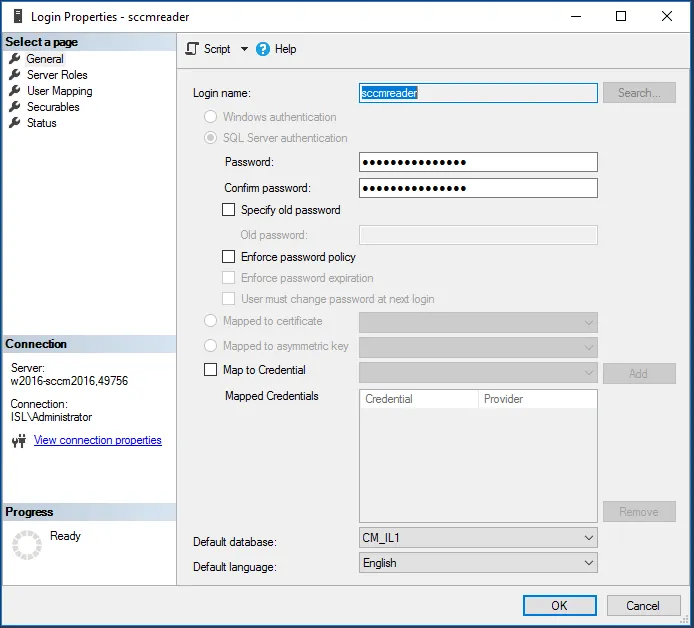
-
Server Roles: Set to
public.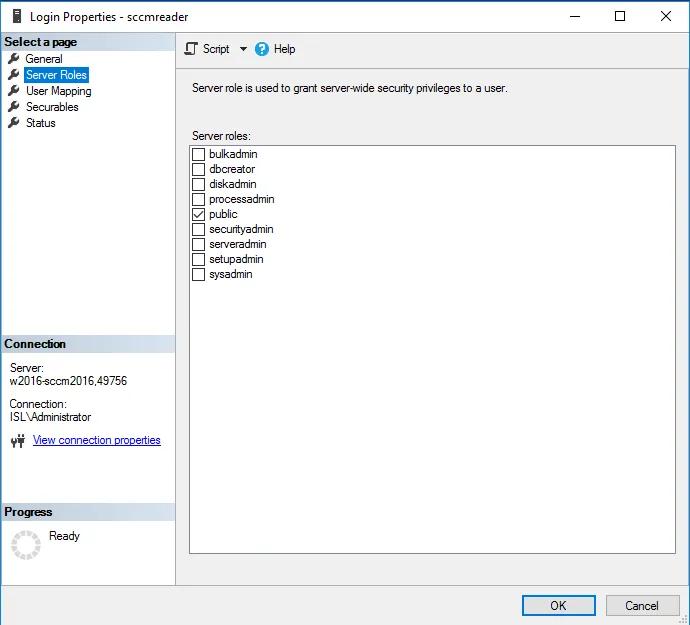
-
User Mapping: Under “Users mapped to this login,” check the SCCM database (e.g.,
CM_IL1). -
Database Role Membership for
CM_IL1: Checkdb_datareader.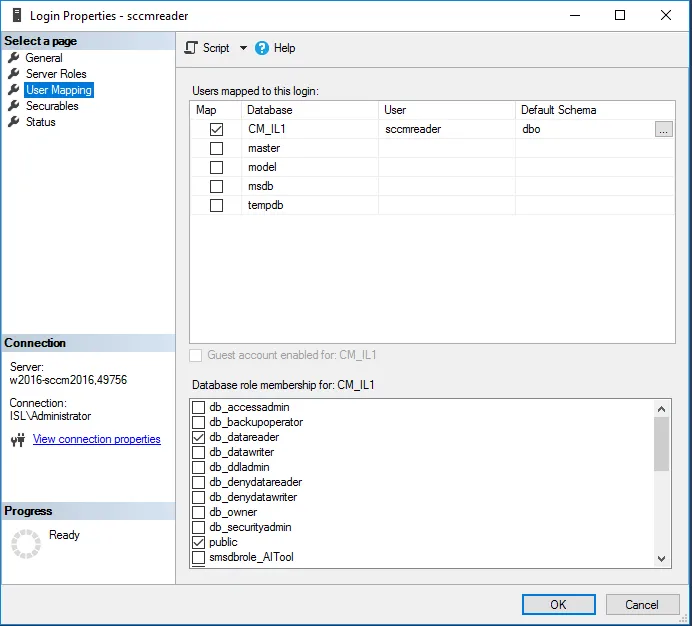
-
Status: Ensure that the user is allowed to connect and is active.
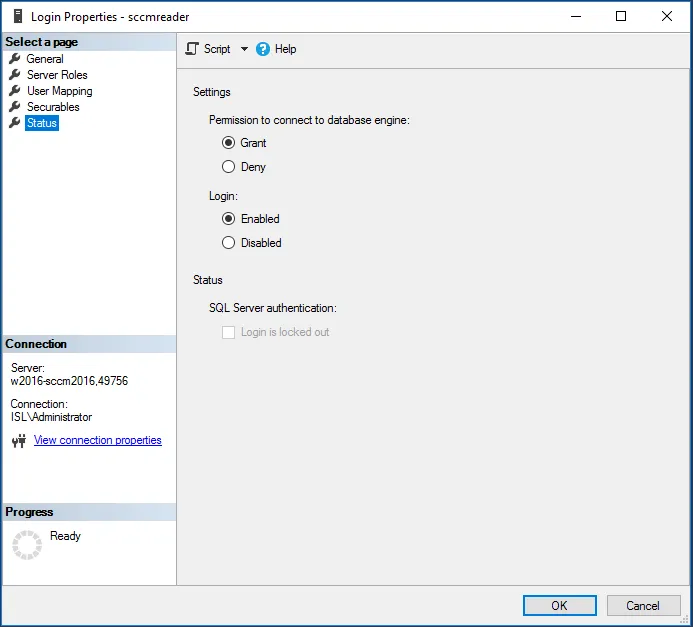
Extended Discovery: Hardware Inventory
Section titled “Extended Discovery: Hardware Inventory”To improve asset discovery, enable specific values in the Hardware Inventory settings in SCCM:
- Computer System Product (
Win32_ComputerSystemProduct) - Operating System (
Win32_OperatingSystem) - Process (
Win32_Process) - Quick Fix Engineering (
Win32_QuickFixEngineering) - Disk Drives (
Win32_DiskDrives) - Disk Partition (
Win32_DiskPartition)
Troubleshooting
Section titled “Troubleshooting”Error: System Not Supported
Section titled “Error: System Not Supported”If vScope cannot find the Sites table in the SCCM database, this error may occur.
- Permissions: Verify that the service account has read permissions for the Sites table.
- Custom Port: Confirm that the correct port is configured in Discovery Manager if using a non-default port.
- SQL Query Validation
Run the following query to check for access to the Sites table:SELECT name FROM sys.databases WHERE CASE WHEN state_desc = 'ONLINE' THEN OBJECT_ID(QUOTENAME(name) + '.[dbo].[Sites]', 'U') END IS NOT NULL;
Inaccurate Patch Information
Section titled “Inaccurate Patch Information”Confirm that the MECM hardware inventory is properly set up
MECM needs to be set up properly for vScope to be able to view the latest patch dates. Enable the following values under ‘Hardware Inventory’ in MECM (SCCM):
- Operating System (Win32_OperatingSystem)
- Serial Number
- Quick Fix Engineering (Win32_quickfixengineering)
- The whole package (includes patch information)
These values are not enabled by default for SCCM 2016.