Incorrect/Missing Patch Dates Windows OS
At times, the Windows Patch Date tag in vScope may not align with the date shown on the target server. This issue is typically related to a problem within WMI on the target machine.
Start by confirming that the machine has been inventoried recently in vScope. To verify, add the tag “Found By Detailed” and check the last inventory date by WMI/SSH/SCCM.
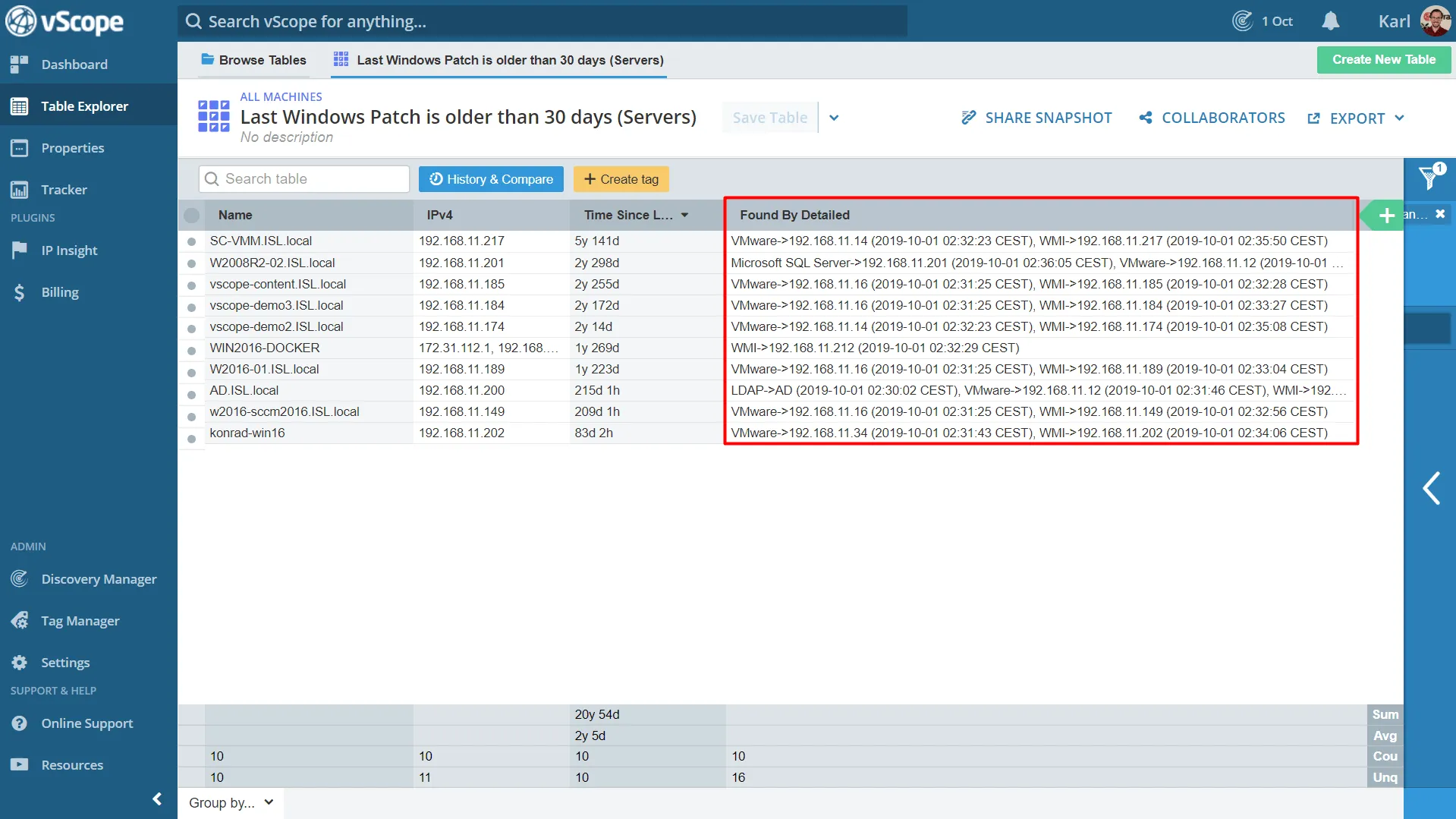
If the machine hasn’t been inventoried recently, review the discovery log in Discovery Manager for potential issues.
Troubleshooting Incorrect Patch Dates for Machines Inventoried with WMI/WinRM
Section titled “Troubleshooting Incorrect Patch Dates for Machines Inventoried with WMI/WinRM”Verify WMI Functionality on the Target Machine
Section titled “Verify WMI Functionality on the Target Machine”The absence of update information or missing entries in the InstalledOn attribute within the Win32_QuickFixEngineering class can prevent vScope from identifying the latest installed patch date. To confirm WMI functionality, open PowerShell in elevated mode on the target machine and run:
Get-WmiObject Win32_QuickFixEngineeringThe output should display a table listing each installed patch on the machine, similar to the example below:
| Source | Description | HotFixID | InstalledBy | InstalledOn |
|---|---|---|---|---|
| CompName | Update | KB3199986 | NT AUTHORITY\SYSTEM | 2016-11-05 00:00:00 |
| CompName | Update | KB3211320 | NT AUTHORITY\SYSTEM | 2017-01-25 00:00:00 |
| CompName | Security Update | KB3214628 | NT AUTHORITY\SYSTEM | |
| CompName | Security Update | KB3213986 | NT AUTHORITY\SYSTEM | 2017-01-11 00:00:00 |
If the InstalledOn field is missing for certain entries (as seen in the “Security Update” example above), it may indicate a problem with WMI data or that certain updates were applied via slipstreaming (integrated into the OS image).
When entries are entirely missing from the table, or the table is empty, this could be due to:
- A corrupted WMI service.
- Issues within the servicing stack, which delivers data to the
Win32_QuickFixEngineeringclass. - The machine being newly installed, without any applied updates yet.
If necessary, Microsoft provides troubleshooting steps for the Win32_QuickFixEngineering class that may help resolve missing or incomplete patch data.
Additional Tips
Section titled “Additional Tips”- Regularly validate WMI/WinRM connectivity and permissions on your Windows servers.
- For machines inventoried by SCCM, ensure that Hardware Inventory is configured to capture all necessary data, including Quick Fix Engineering for patch details.
By ensuring that these components are properly set up, you can help maintain accurate patch data visibility in vScope, enhancing your IT asset inventory accuracy and readiness for audits or compliance checks.