How to Find Oracle DB Connect Descriptor Parameters
To set up Oracle DB discovery in vScope, you’ll need the Instance or Service Name from the Oracle database. If you’re unsure of the instance name but have access to the database and credentials, follow these methods to determine the instance name.
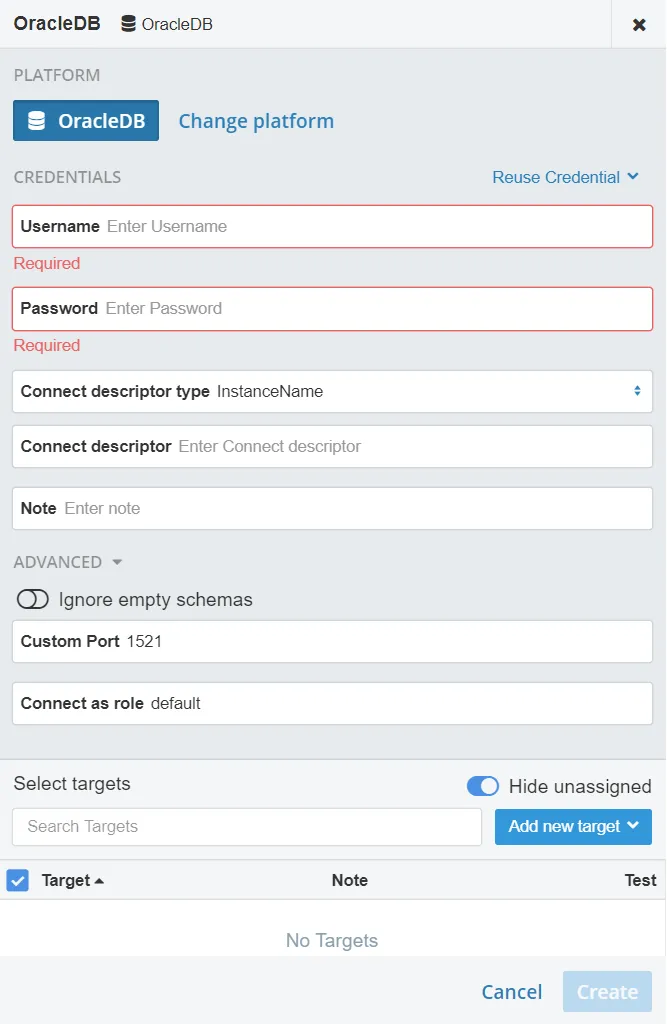
Solution 1 – Try Common Instance Names
Section titled “Solution 1 – Try Common Instance Names”Oracle databases often use standard instance names. Try entering one of these:
XE(Oracle Express Edition)ORCL(Oracle default SID)IASDB(Oracle Application Server 9i Rel. 2 – 10g)SA(SAP)
Solution 2 – Use Listener Status to Find Instance Names
Section titled “Solution 2 – Use Listener Status to Find Instance Names”If the instance name is not obvious, you can identify it directly on the Oracle DB server by running the lsnrctl status command in a terminal (works on Unix, Linux, and Windows).
Example Command:
C:> lsnrctl status
Example Output:
LSNRCTL for 32-bit Windows: Version 10.2.0.1.0 - Production on 15-JUN-2009 16:16:34 Copyright (c) 1991, 2005, Oracle. All rights reserved.Connecting to (DESCRIPTION=(ADDRESS=(PROTOCOL=IPC)(KEY=EXTPROC_FOR_XE))) STATUS of the LISTENERAlias LISTENER Version TNSLSNR for 32-bit Windows: Version 10.2.0.1.0 - Production Start Date 13-JUN-2009 12:04:14 Uptime 2 days 4 hr. 12 min. 19 sec Trace Level off Security ON: Local OS Authentication SNMP OFF Default Service XE Listener Parameter File C:\oracle\XE\app\oracle\product\10.2.0\server\network\admin\listener.ora Listener Log File C:\oracle\XE\app\oracle\product\10.2.0\server\network\log\listener.log
Listening Endpoints Summary... (DESCRIPTION=(ADDRESS=(PROTOCOL=ipc)(PIPENAME=.pipe\EXTPROC_FOR_XE\ipc))) (DESCRIPTION=(ADDRESS=(PROTOCOL=tcp)(HOST=ThinkpadT61)(PORT=1521))) (DESCRIPTION=(ADDRESS=(PROTOCOL=tcp)(HOST=127.0.0.1)(PORT=8080))(Presentation=HTTP)(Session=RAW))
Services Summary... Service "CLRExtProc" has 1 instance(s). Instance "CLRExtProc", status UNKNOWN, has 1 handler(s) for this service... Service "PLSExtProc" has 1 instance(s). Instance "PLSExtProc", status UNKNOWN, has 1 handler(s) for this service... Service "XEXDB" has 1 instance(s). Instance "xe", status READY, has 1 handler(s) for this service... Service "XE_XPT" has 1 instance(s). Instance "xe", status READY, has 1 handler(s) for this service... Service "xe" has 1 instance(s). Instance "xe", status READY, has 1 handler(s) for this service...
The command completed successfullyIn this example, possible instance names are XEXDB, XE_XPT, or XE.
Solution 3 – Query the Oracle Database Directly
Section titled “Solution 3 – Query the Oracle Database Directly”If you have access to query the Oracle DB, run the following SQL command to find the instance name:
SELECT SYS_CONTEXT(‘USERENV’, ‘SID’) FROM DUAL;
This query should return the current instance name directly from the database.