Building a Dashboard
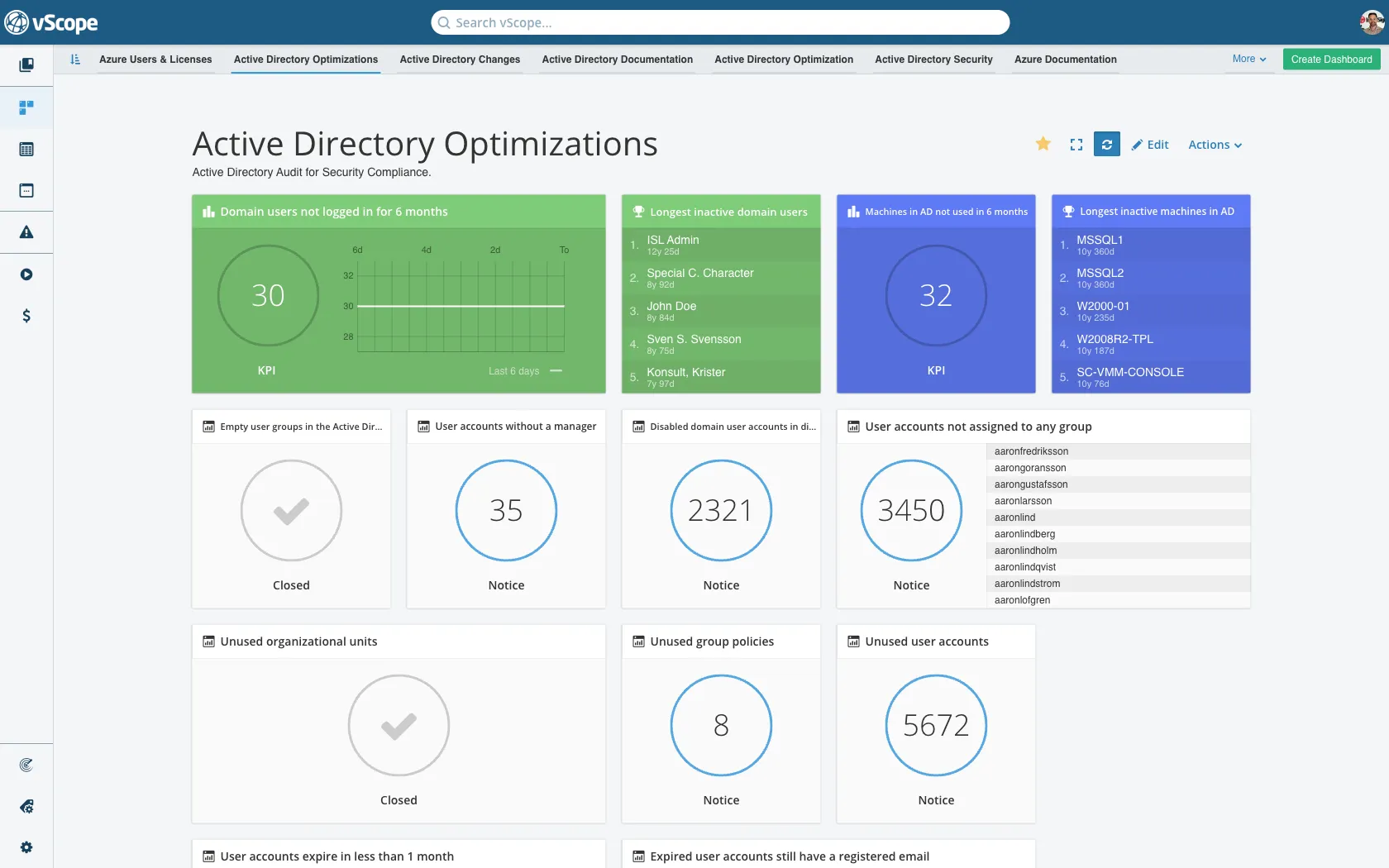
Dashboards provide a dynamic and customizable way to keep track of your key metrics and insights in vScope. Dashboards are composed of widgets, each representing data values from reports in Tables. Dashboards can be shared with team members in the same way as reports using Collaborators.
Creating a New Dashboard
Section titled “Creating a New Dashboard”- Create a Dashboard:
- Click Create Dashboard in the top-right corner.
- Enter a name for your Dashboard and click Create.
- You will enter edit mode, where you can start adding widgets.
Adding Widgets
Section titled “Adding Widgets”-
Add Widgets:
- Click +Add widget to add widgets to your dashboard.
- Each widget can be set to two sizes. You can click or drag the widget to select the extended size if desired.
-
Custom Widgets from Reports:
- Create widgets based on reports you’ve generated in Tables.
- To do this, select Save Table in the dropdown menu beside your report, then add it to your dashboard as a widget.