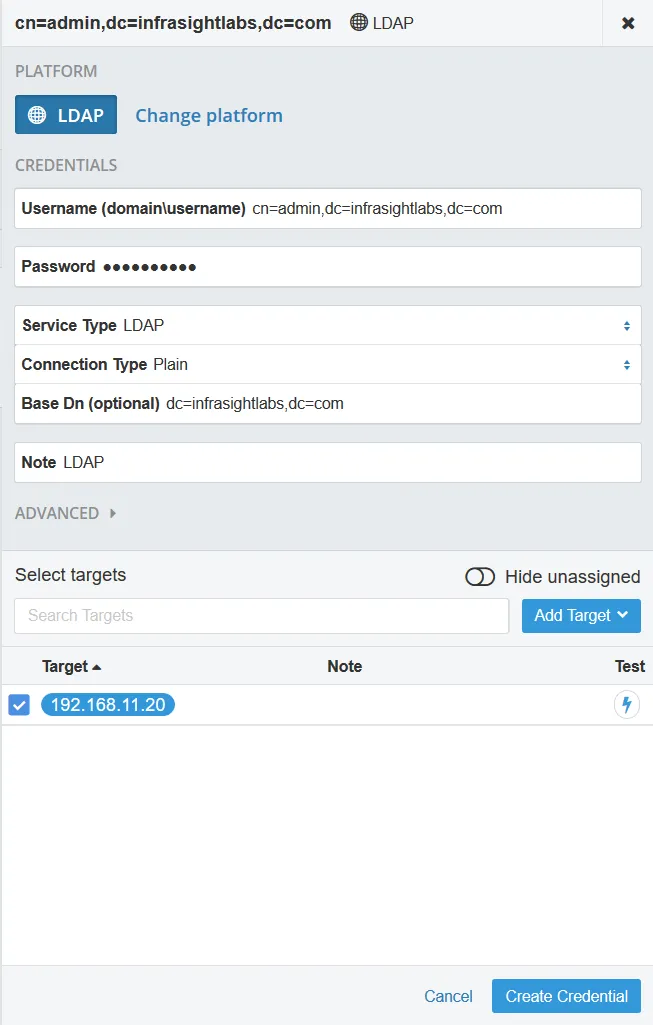OpenLDAP
Connecting OpenLDAP or other standard LDAP implementations to vScope enables you to inventory user accounts, groups, and organizational units. Note that integrating OpenLDAP differs slightly from Active Directory, especially in how credentials are specified.
For guidance on integrating Active Directory, refer to our Active Directory Guide.
Setting Up OpenLDAP in vScope
Section titled “Setting Up OpenLDAP in vScope”-
Enter the Base DN
- Identify your domain components for the Base DN. For example, if your domain is
vscope.net, you would enter:dc=vscope,dc=net
- Identify your domain components for the Base DN. For example, if your domain is
-
Specify the Admin User’s Distinguished Name (DN)
- Unlike Active Directory, where usernames are entered as
Domain\AdminUser, in OpenLDAP, the full Distinguished Name (DN) of the user with admin privileges is required. - Example: If the admin user’s DN in OpenLDAP is:
Use this as the username when setting up credentials in vScope.cn=admin,dc=vscope,dc=net
- Unlike Active Directory, where usernames are entered as
-
Set the Service Type to LDAP
- In Discovery Manager, ensure that the Service Type is set to LDAP when connecting to non-Active Directory servers.