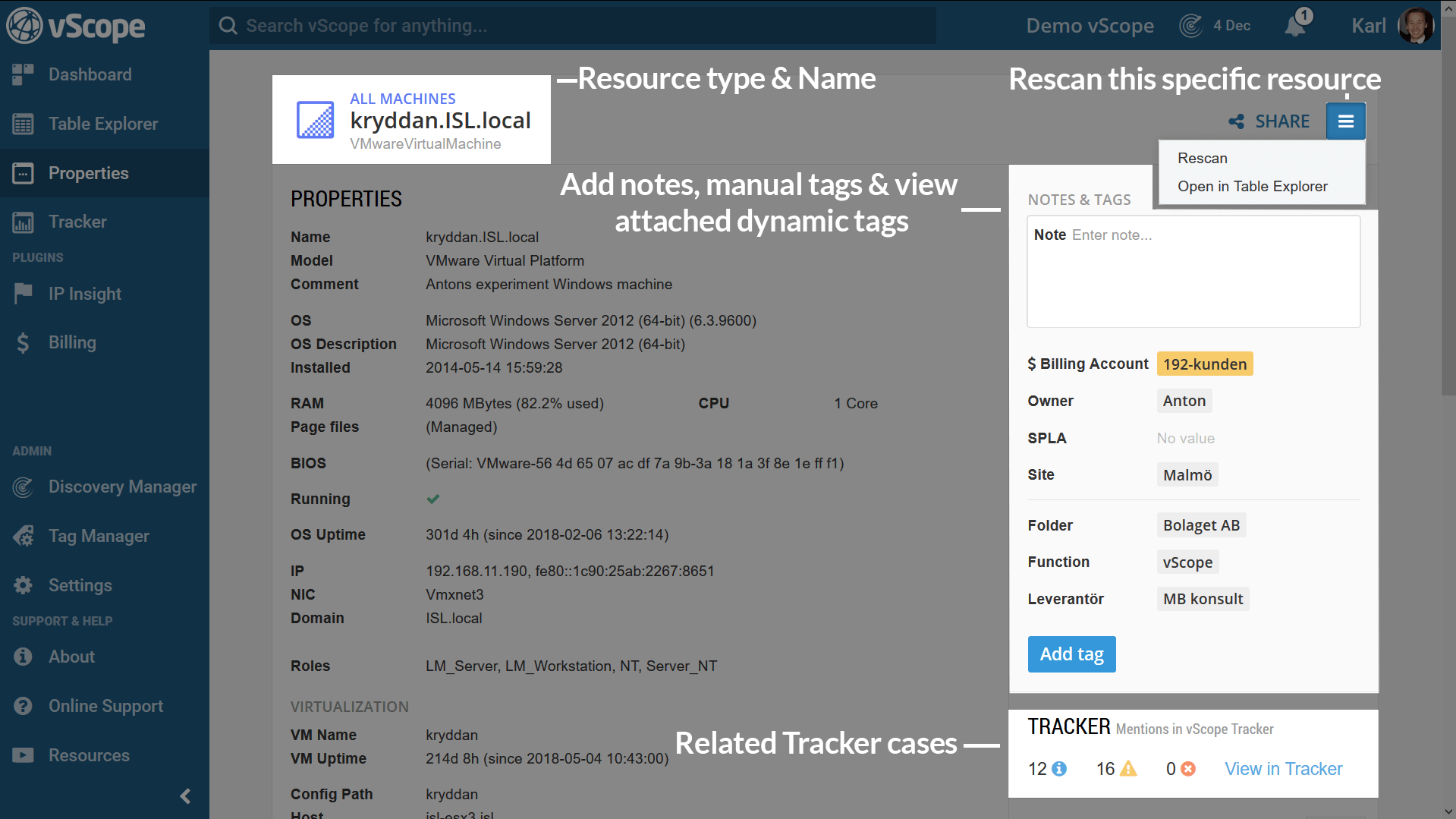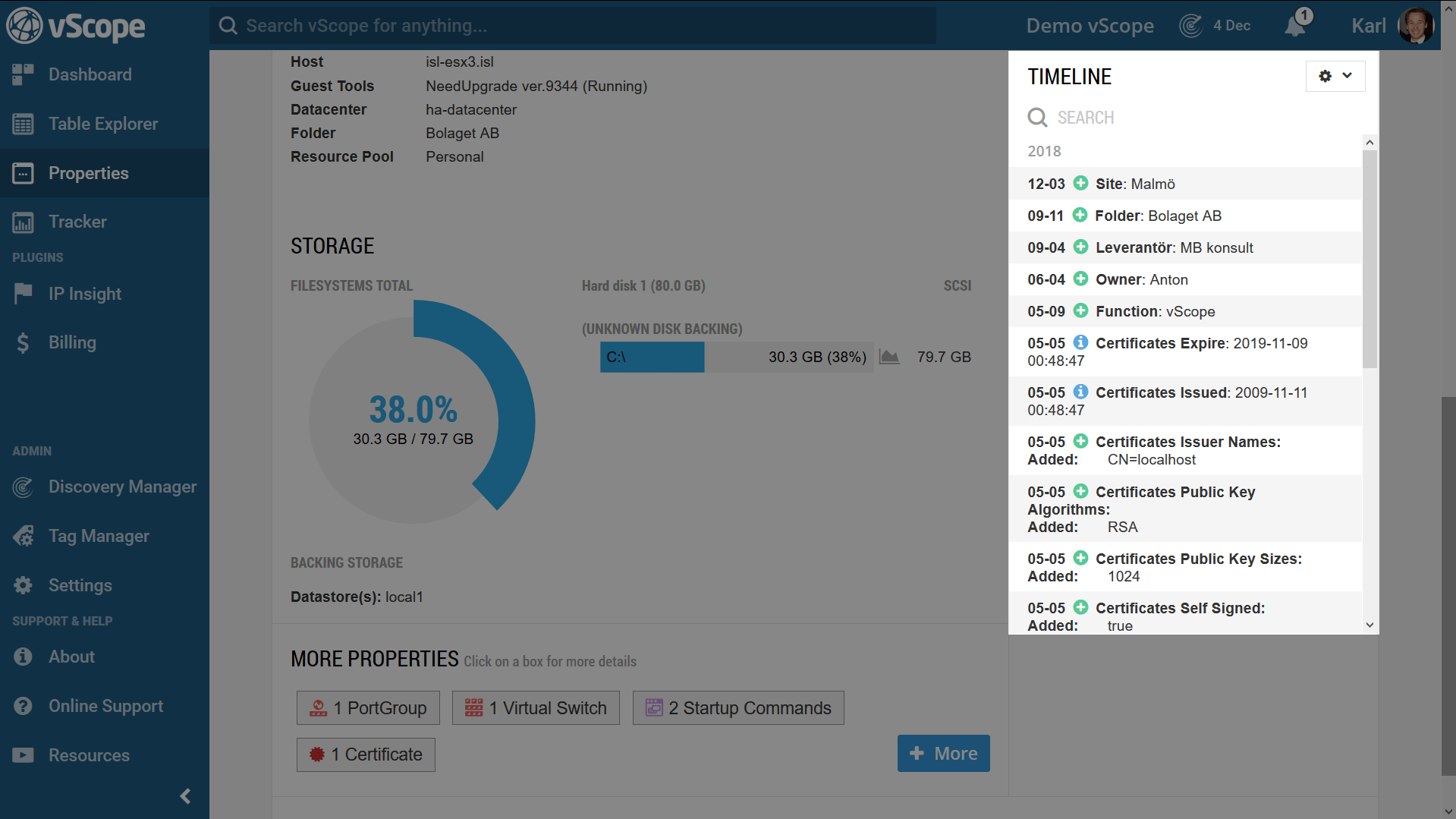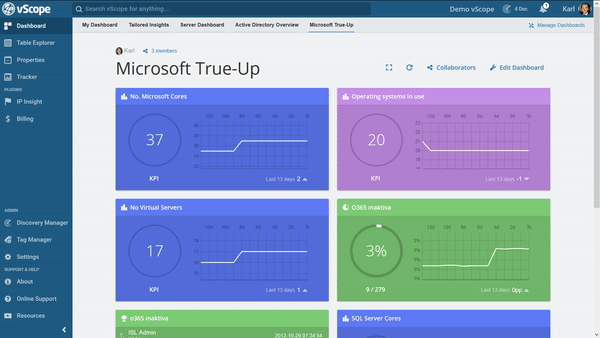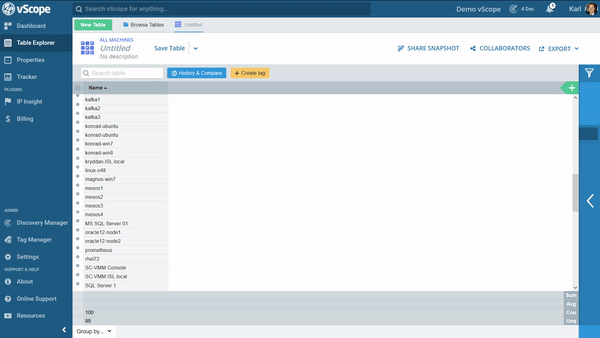Properties is the complete documentation of a resource that vScope have inventoried. View all information found about a resource and also refine it with custom notes or tags.
1. Timeline
The timeline in Properties shows changes related to the resource over time.
1.1 Hiding entries from Timeline
If the Timeline shows entries that are not relevant it’s possible to them by clicking the “eye icon” next to the entry.
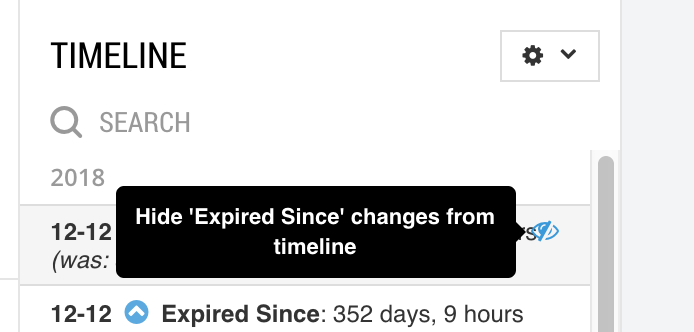
Unhide entries by clicking the cogwheel icon:
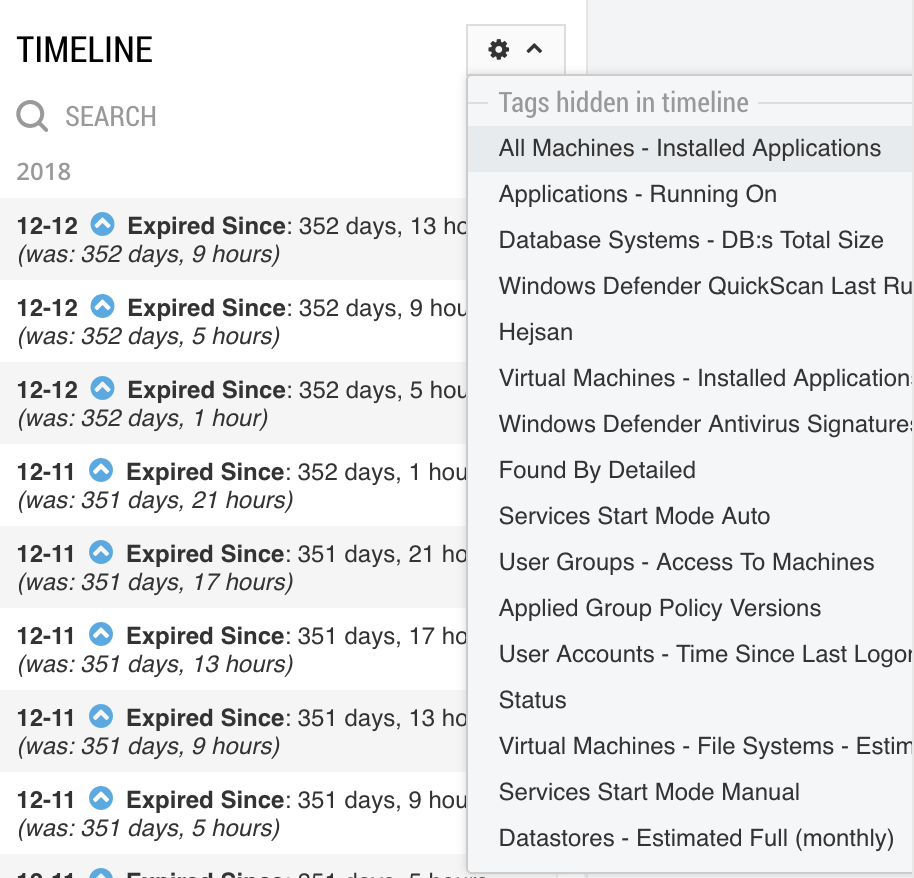
2. How to access a Properties page
It s possible to access Properties in two ways:
2.1 Omnisearch
Search for anything vScope have discovered by using the Omnisearch bar.
2.2. Table Explorer
Right clicking on a resource to know more about it in Table Explorer.