The server is in place and vScope has been installed, only one more step until you can access your data in vScope.
Setting up the Discovery Manager
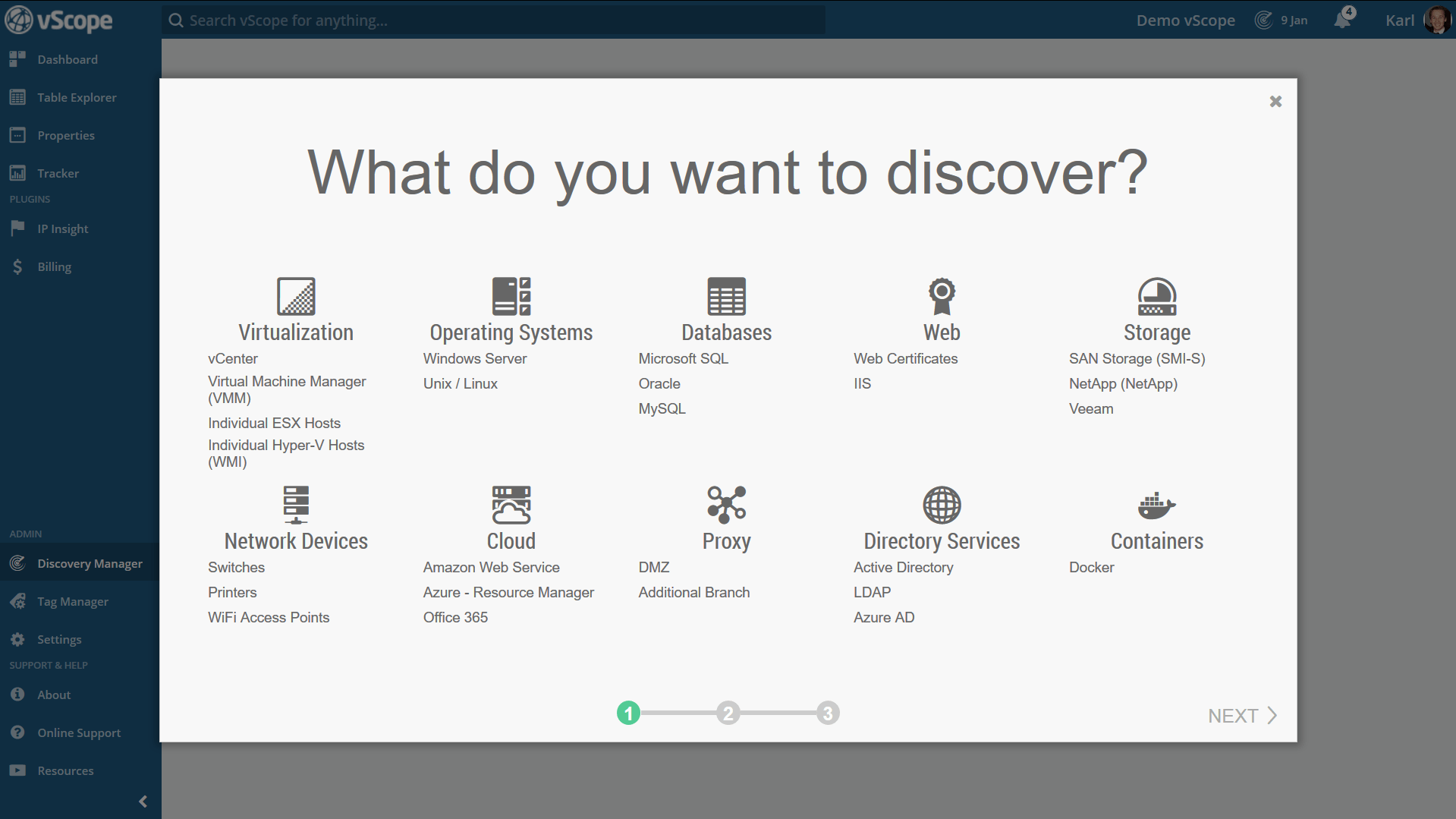
IMPORTANT – vScope only have reading rights and cannot make any changes in your environment. This is mentioned because when working with the Discovery Manager, it’s important to have access to accounts with reading rights for the different resources you want to scan, a service account with maximun reading rights for example works perfectly for this purpose.
1. Accounts with maximum reading rights are required for:
VMware
https://support.
WMI
https://support.
IIS sites
IIS sites are discovered by WinRM. Start with creating a WMI credential and then do the following:
https://support.vscope.net/how-to-enable-winrm-in-vscope-discovery-manager/
MSSQL
https://support.
Linux & Unix (SSH)
User account with access to all Linux operative systems.
Oracle
https://support.
SMI-S (Storage)
https://support.
NetApp (Storage)
https://support.
SNMP
SNMP string/Public Key.
Azure AD / Office365
https://support.
Active Directory
https://support.
Docker
Pull only account is sufficient.
2. “Targets”/ Target IPs
vScope Discoveries requires IP/hostname (targets). Make sure to have these at hand. Example of targets:
IP/Hostname/Ranges where your resources are located (databases, servers etc.)
3. Ports
vScope needs access to your different networks to be able to scan them. vScope uses the following ports during scans (most of them are most likely open today). Ports that are used by vScope.