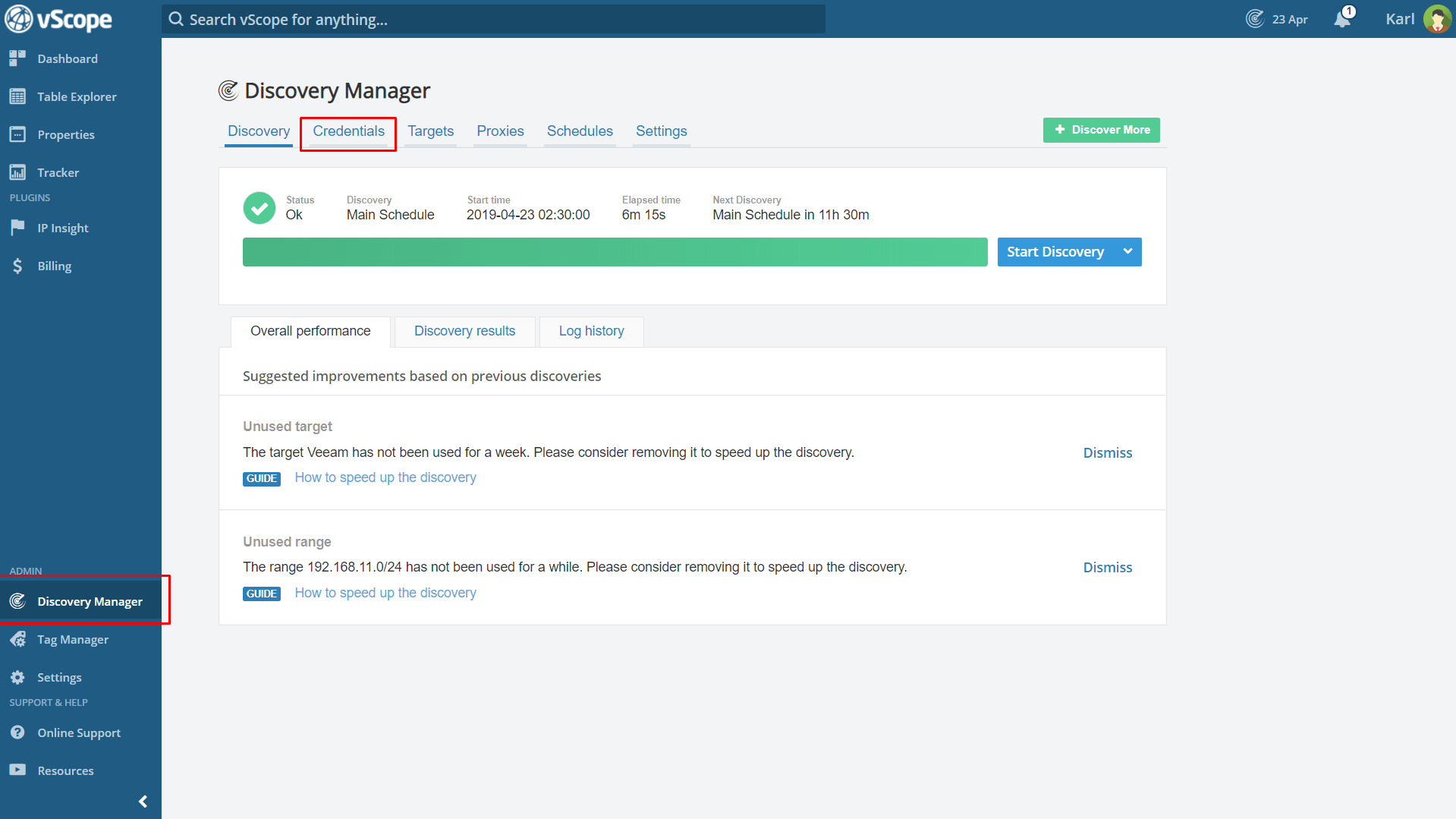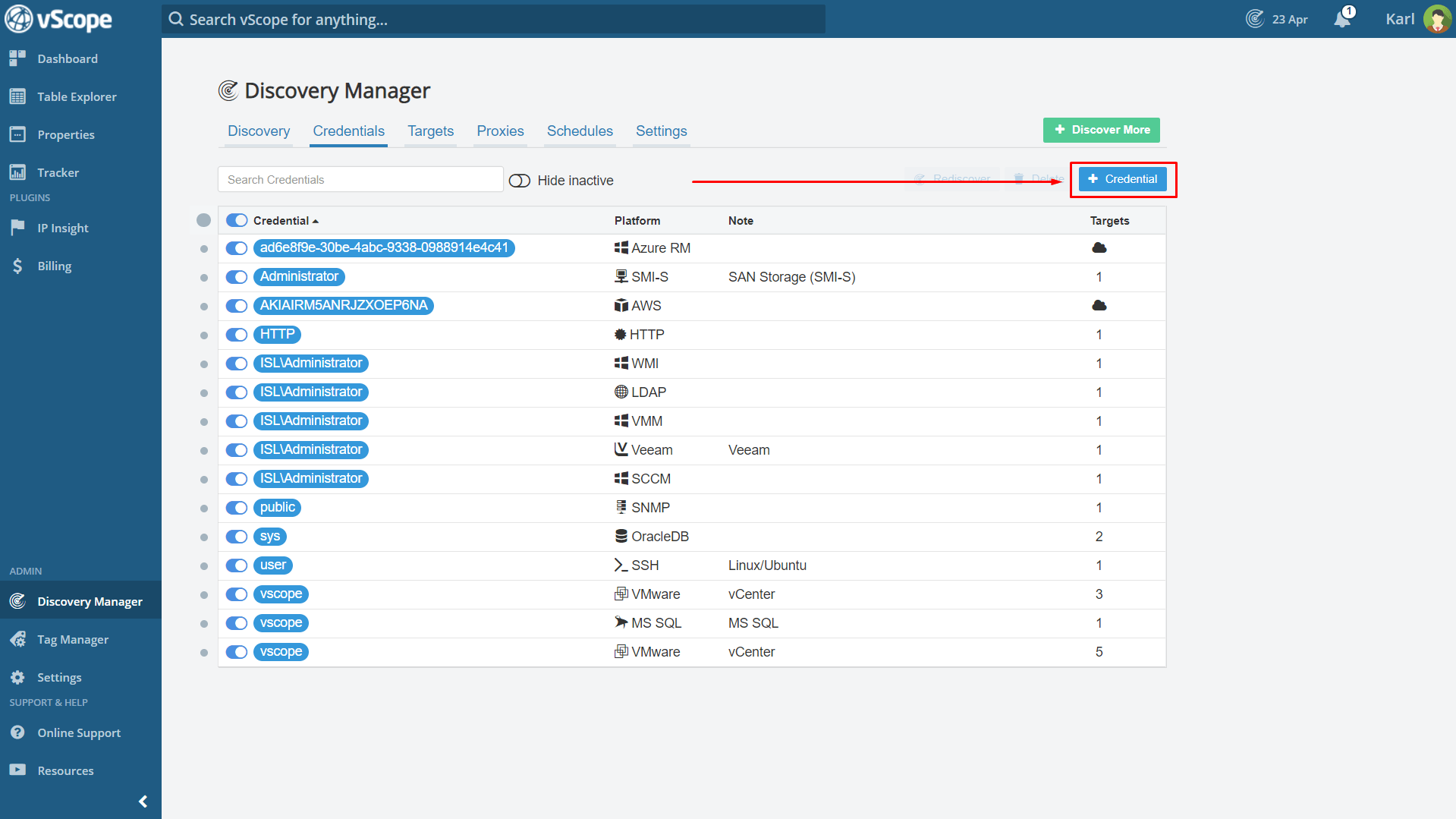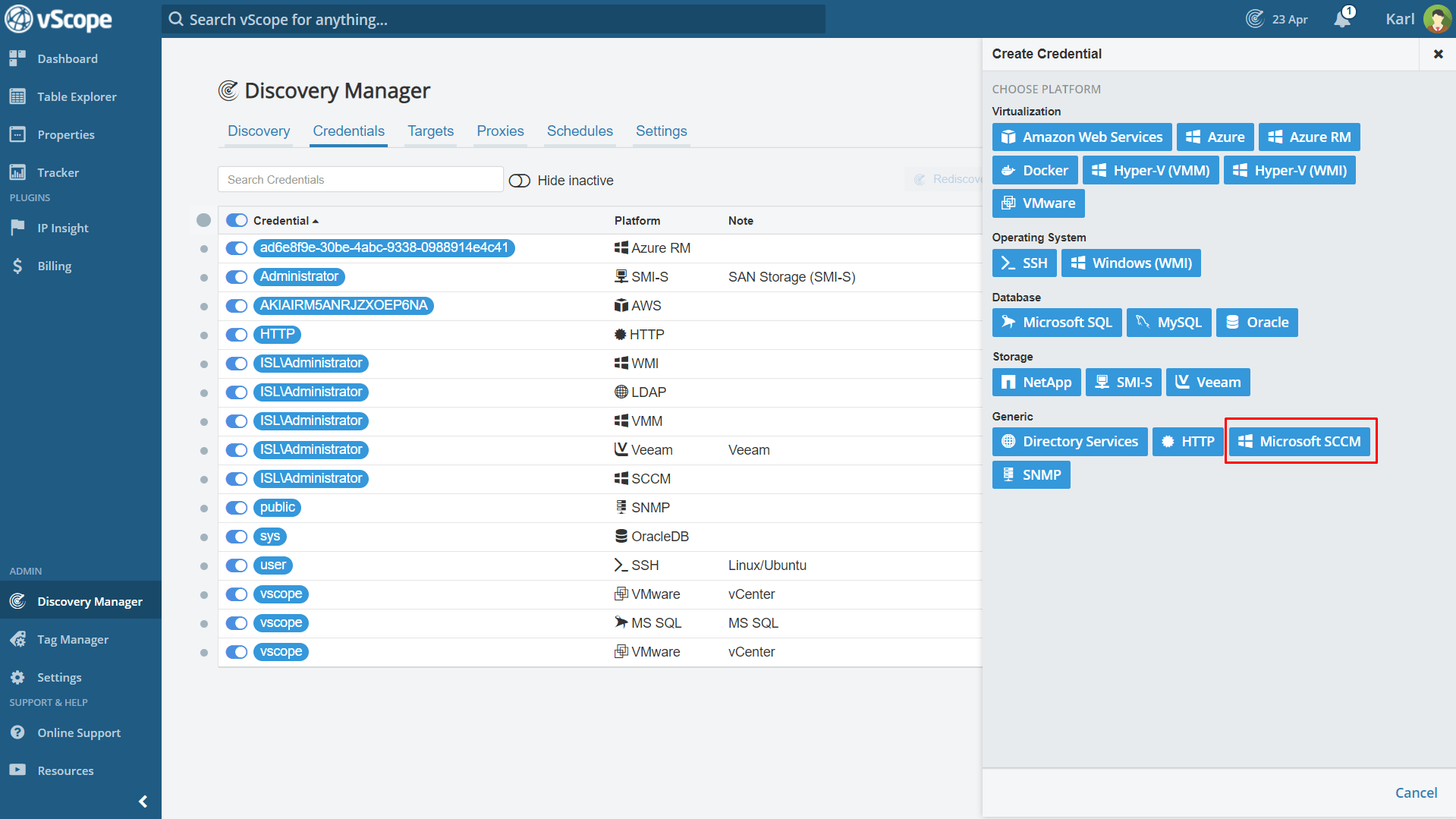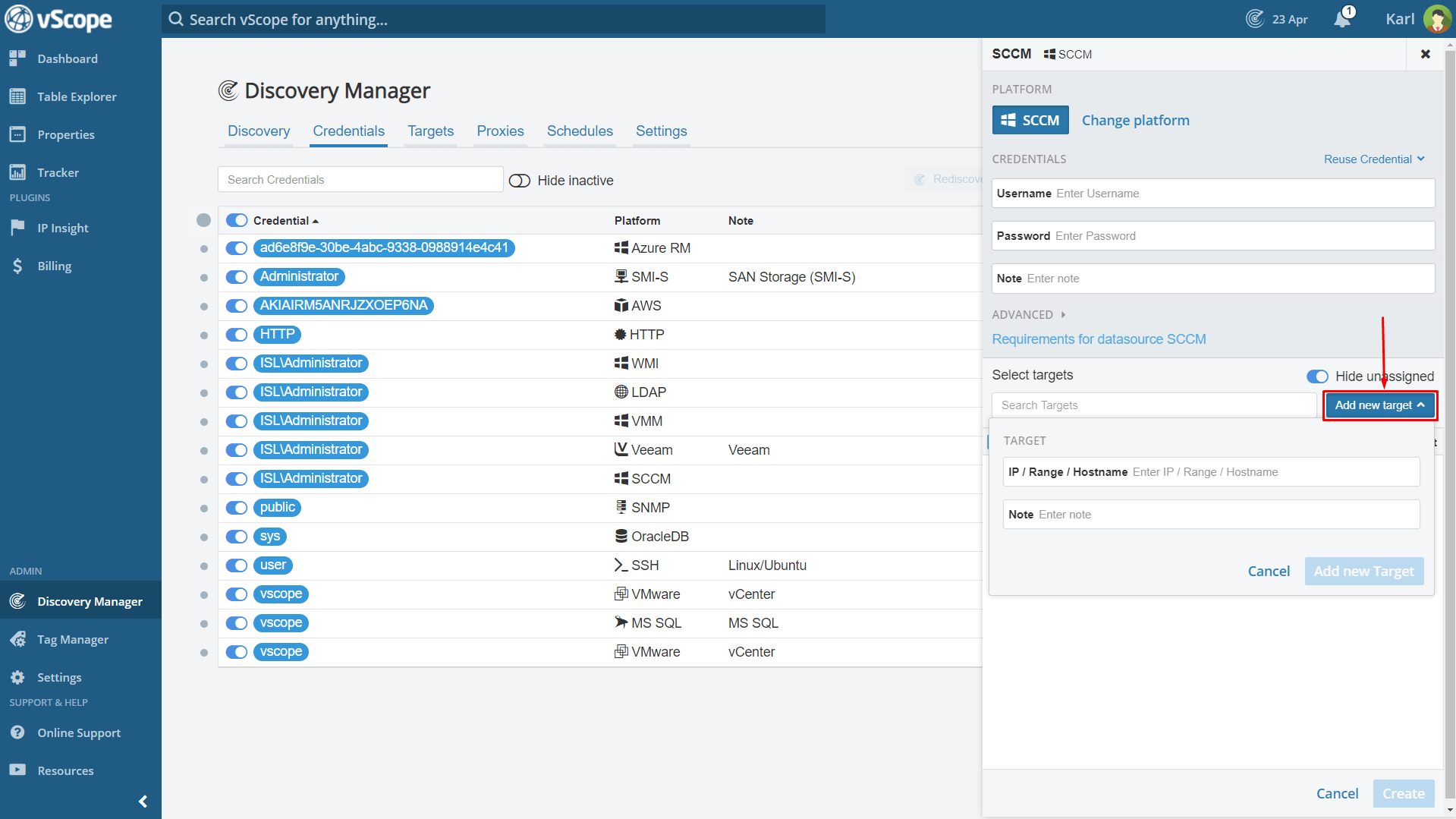By integrating with Microsoft System Center Configuration Manager (SCCM), you can collect servers, clients, and mobile devices to vScope.
vScope uses SQL queries on the SCCM SQL database. That means the credential needs read access to the database and not the actual SCCM.
Requirements:
- A credential with full read permissions and access to the SCCM database.
- The SCCM port number (default: 1433)
Step 1 – Enter Discovery Manager
Enter the Discovery Manager and click the tab “Credentials”.
Step 2 – Click”+ Credential”
Click “+ Credential” for the option to add SCCM as a data source for clients.
Click the “Microsoft SCCM” button.
Step 3 – Insert Credential and the Target
Insert the Credential (the read account, can be either a domain account or local SQL account) and the Target (SCCM database). If the port number is other than the default, this can be changed under the advanced tab during the creation.
Tip: You can test the credential right away during the creation phase by clicking the lightning symbol
Step 4 – Done
Click Create in the bottom right corner and you’re done! Your SCCM will be inventoried in the next Discovery.
Don’t hesitate to contact support@infrasightlabs.com if you have any questions.