Unable to log in using a local vScope account
- Make sure that your login credentials are correct. If you’ve forgotten your password you can click “Forgot password” on the login screen.
- If you don’t receive any email, your email integration might have failed. Contact your vScope admin to reset a new password.
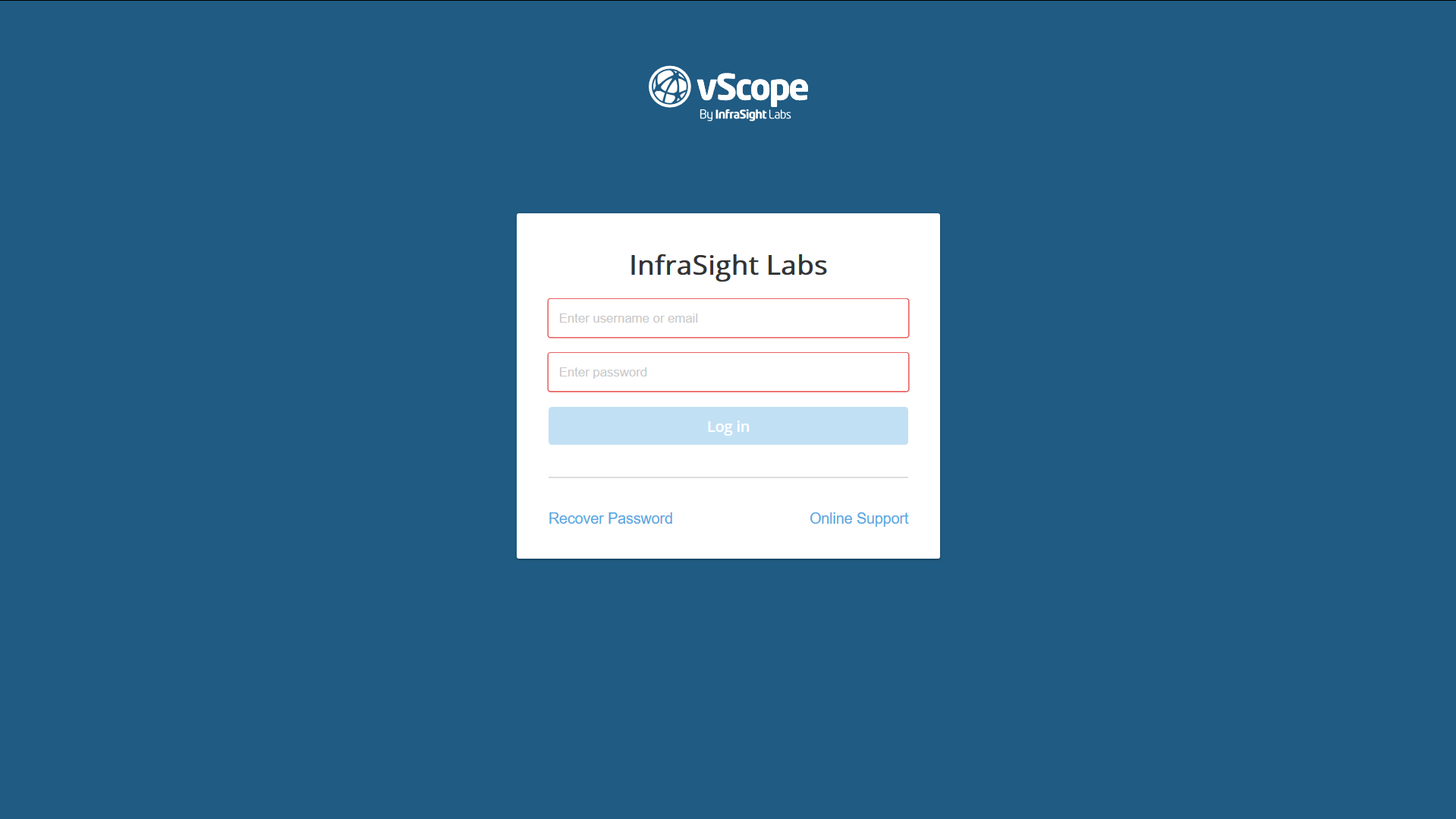
Unable to log in with an account managed in another directory (SSO or Active Directory)
- Ensure that you are using same login information as when using your AD account.
Common issues are:- Your credentials have changed in the directory service.
- You no longer have access to vScope due to the vScope admin changed the group mapping settings for the LDAP/AD integration.
- The Directory integration is broken or has been removed
- Contact your vScope administrator for more information.
Locked out from vScope
The most common reasons for being locked out from vScope are:
- Directory Integration connection is broken:
- Sign in with your local admin account (created when you installed vScope).
- Go to Settings > Directory integration (or Single Sign-On) and validate the settings.
- Changes have been made to the Directory group with access to vScope:
- Contact the directory administrator and ensure that you are still part of the group that is allowed to sign in to vScope.
Still no access or can’t find the local administrator?
Contact support@infrasightlabs.com.