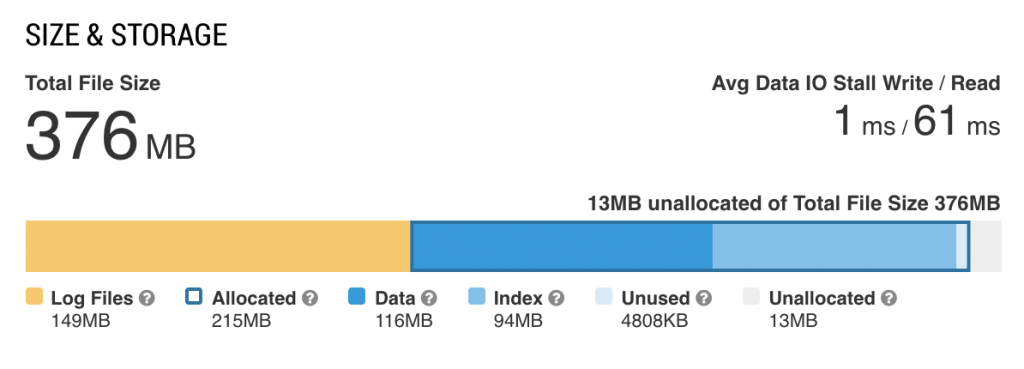There are several different tags to describe the size of a MSSQL database. The following table shows the tags name in vScope and what it represents. You can also find a visualization of the size of a database on the Properties page of the resource:
| Tag | Description |
|---|---|
| Allocated size | Total amount of space allocated by objects in the database. |
| Unallocated size | Space in the database that has not been reserved for database objects. |
| Configuration size | Configuration size of the database. |
| Log files max size | If all transaction log files of the database have max size set, this is the sum of that. |
| Log files total size | Total size of transaction log files for this database. |
| Log files max size | If all transaction log files of the database have max size set, this is the sum of that. |
| Unused size | Total amount of space reserved for objects in the database, but not yet used. |
| Data size | Total amount of space used by data. |
| Data files max size | If all data files have a max size set, this is the sum of that. |
| Data files total size | Total size (on disk) of data files. |
| Files max size | If all log and data files have a max size specified, this is the total max size. |
| Index size | Total amount of space used by indexes. |
| Transaction log size ratio | Size of transaction logs / data size. A value of 100% means that transaction logs are the same size as the data in the table. |