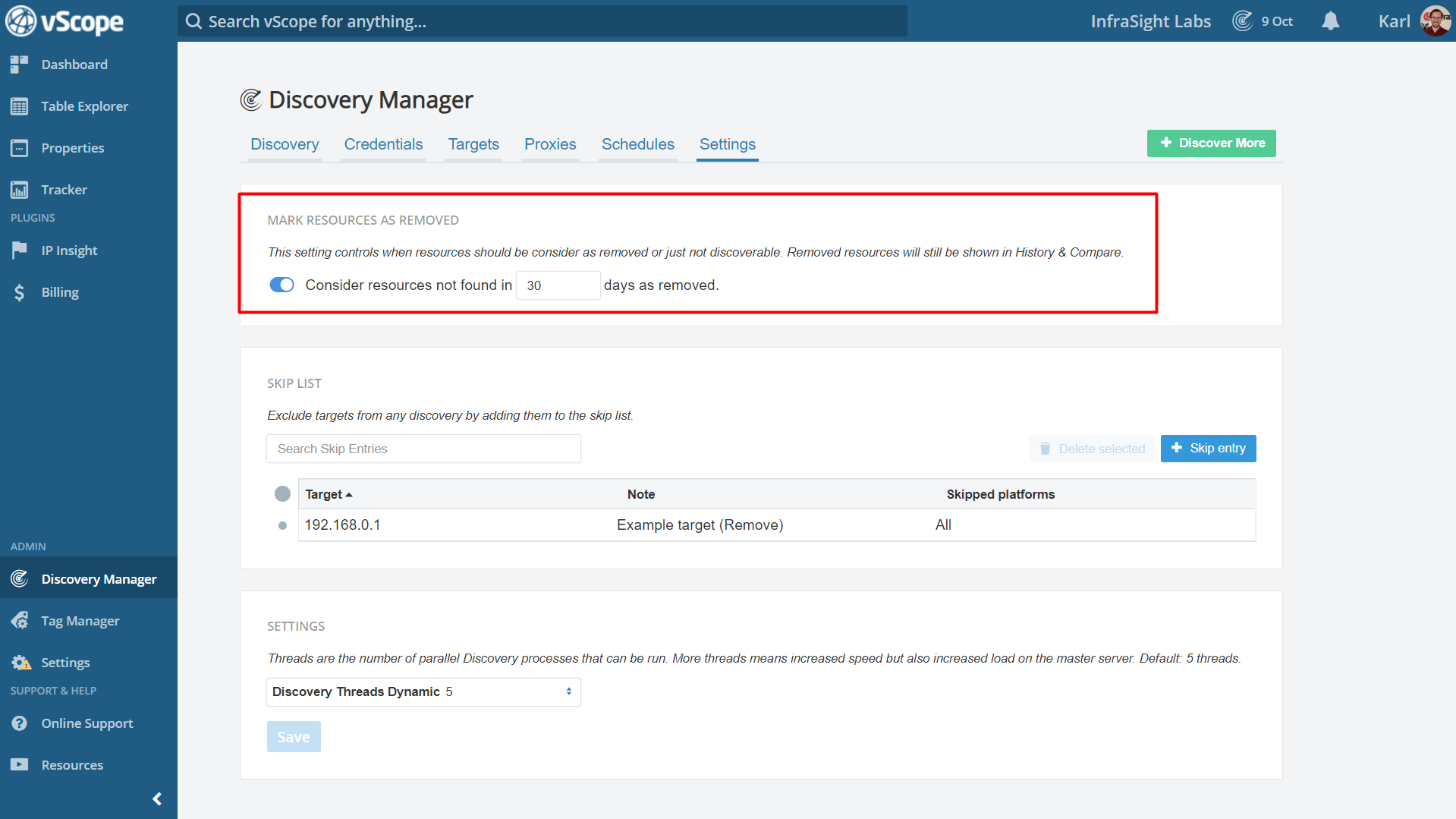By default, vScope will consider resources as in production for 30 days though they have not been discovered. This is relevant for client inventory with WMI where laptops might not be accessible for a long time (but are still in use).
However, sometimes there might be situations when you want to remove discontinued servers that still linger in vScope. This can be done by setting the “Automatic removal of elements” to 1 day and re-run the Discovery.
Remember that information is not removed from vScope, just considered “gone”. You can still access information about removed resources from history browsing.
Notice – Virtual resources
Virtual machines cannot be removed from vScope if VMware or Hyper-V are still reporting about their existence. If you remove a VM it will also be removed by vScope.