To receive the automated emails in vScope, such as reports and tracker cases, you need to set up your own email server. In this article we’ll describe how to do this.
1. Go to settings->Email Integration
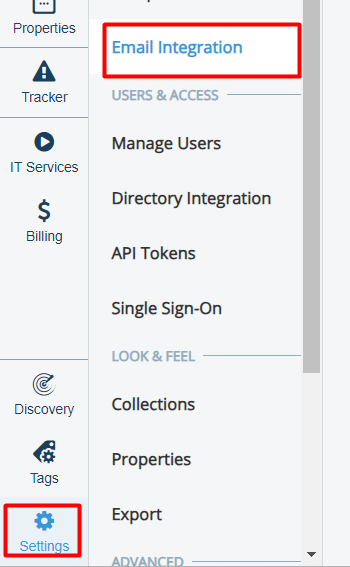
2. Fill in the SMTP Server and the Port as well as Sender adress of your choice. If you use SMTP Authentication you’ll need to fill in the credential for this as well. Click “Save” and “Send test email” to make sure it works. 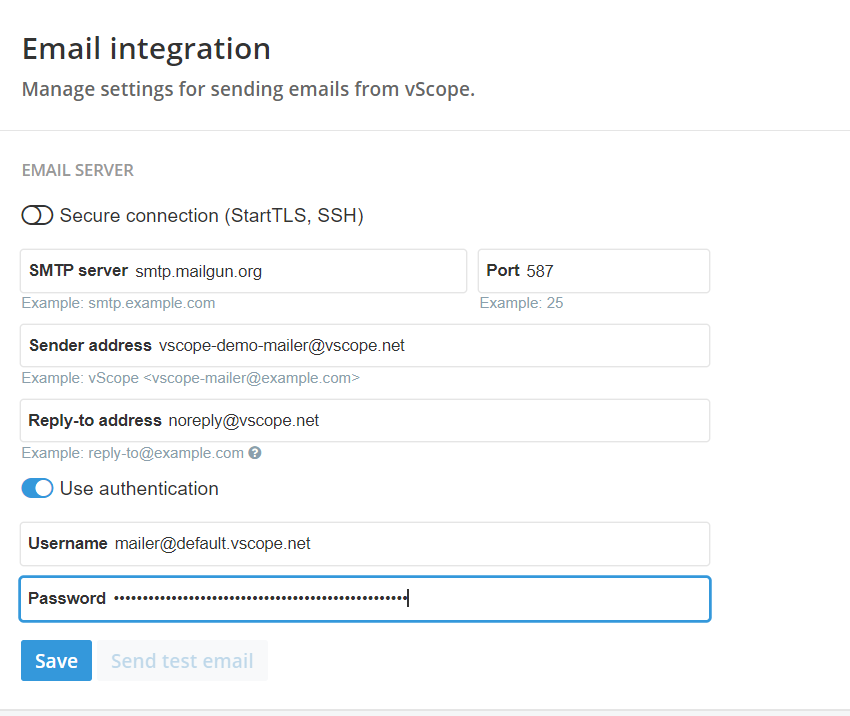
Got a question?
Contact support@infrasightlabs.com. They are always happy to help!