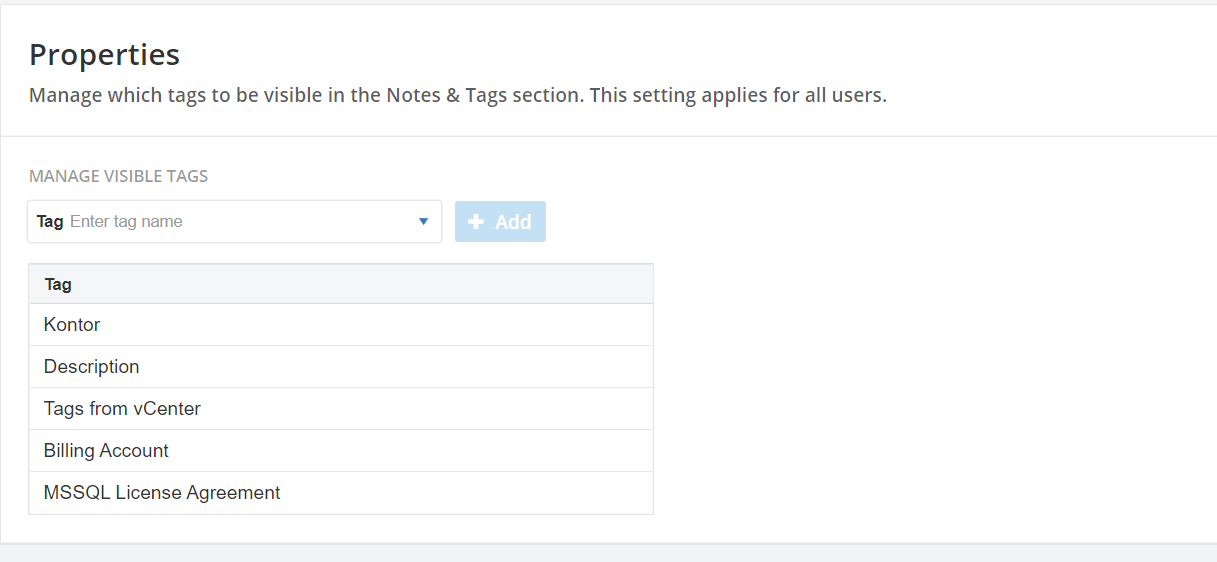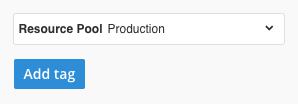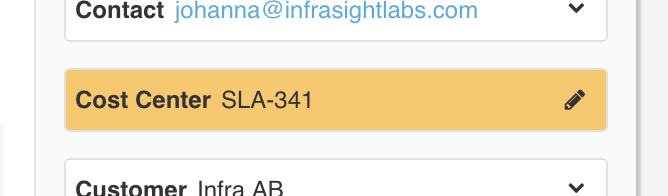You can easily manage categorization and notations of resources directly on the Properties page in vScope. Any administrator and contributors can manage Tags.
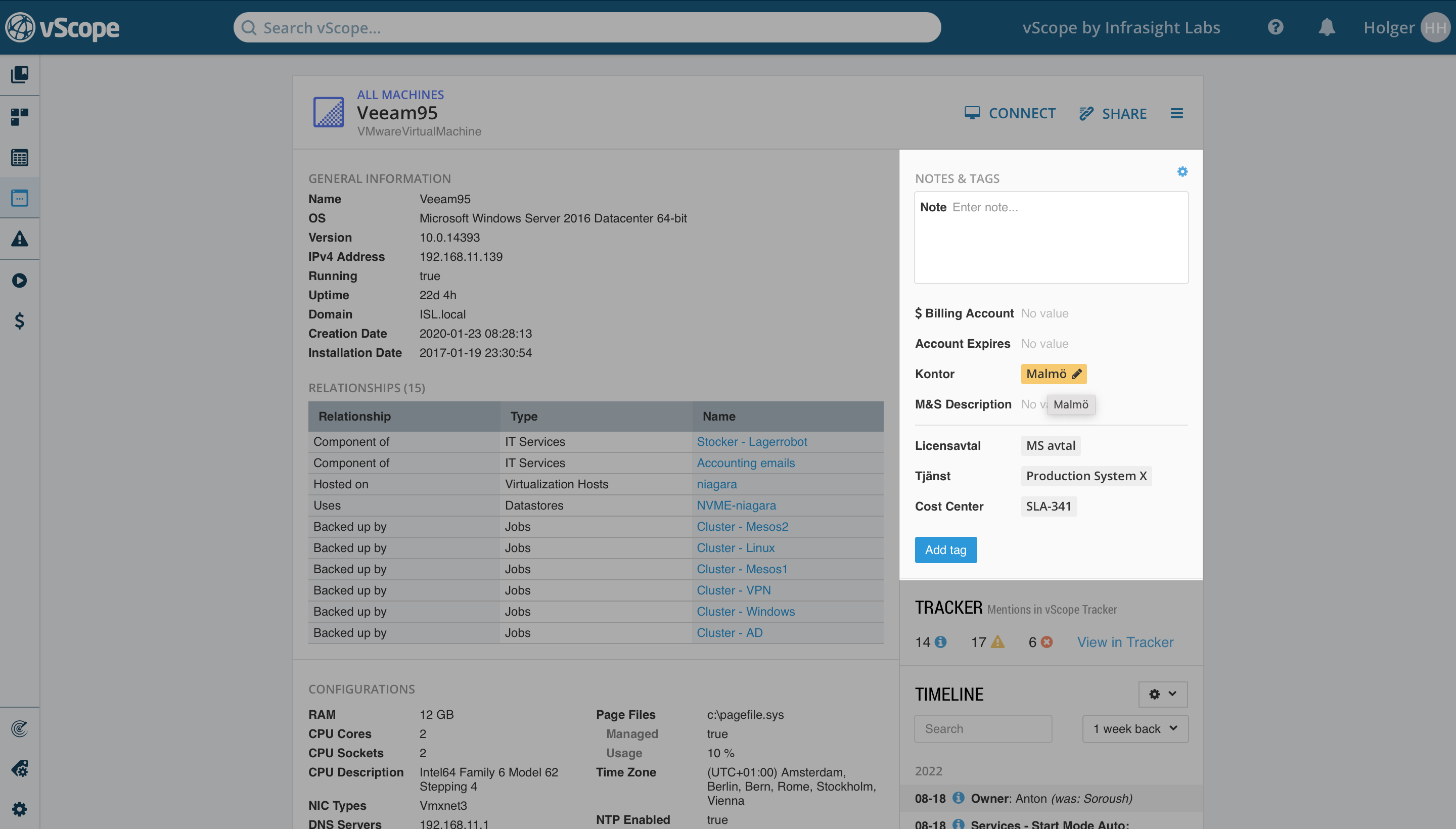
You can define your default tags to show on every Properties page in the Settings.
You can also manually add tags to resources by clicking “+ Add Tag”. This will add a notation to the specific resource.
Yellow tags indicate that the tag is “Rule based” meaning that the tag is assigned based on filters in Table Explorer. Hit the pencil icon to preview the rule.
Learn more about Tags in vScope
Learn more about Tags in this guide.