Running per-VM backup in Veeam will allow you to use vScope to merge a detailed server documentation with information about your backup routines – Everything in one place. This is relevant in use cases such as billing, tracing privacy data and optimizing backup jobs.
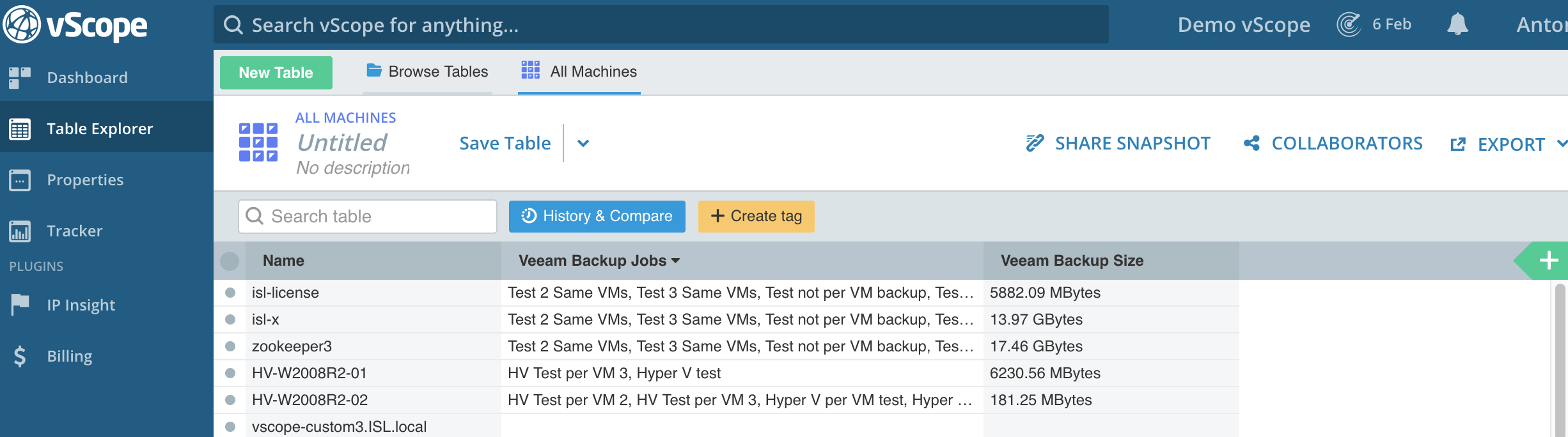
From Veeam Helpcenter
To create per-VM backup files, you must enable the Use per-VM backup files option at the level of the backup repository. It is recommended that you enable this option for deduplicating storage appliances that support multiple write streams. The option is also enabled for scale-out backup repositories by default.
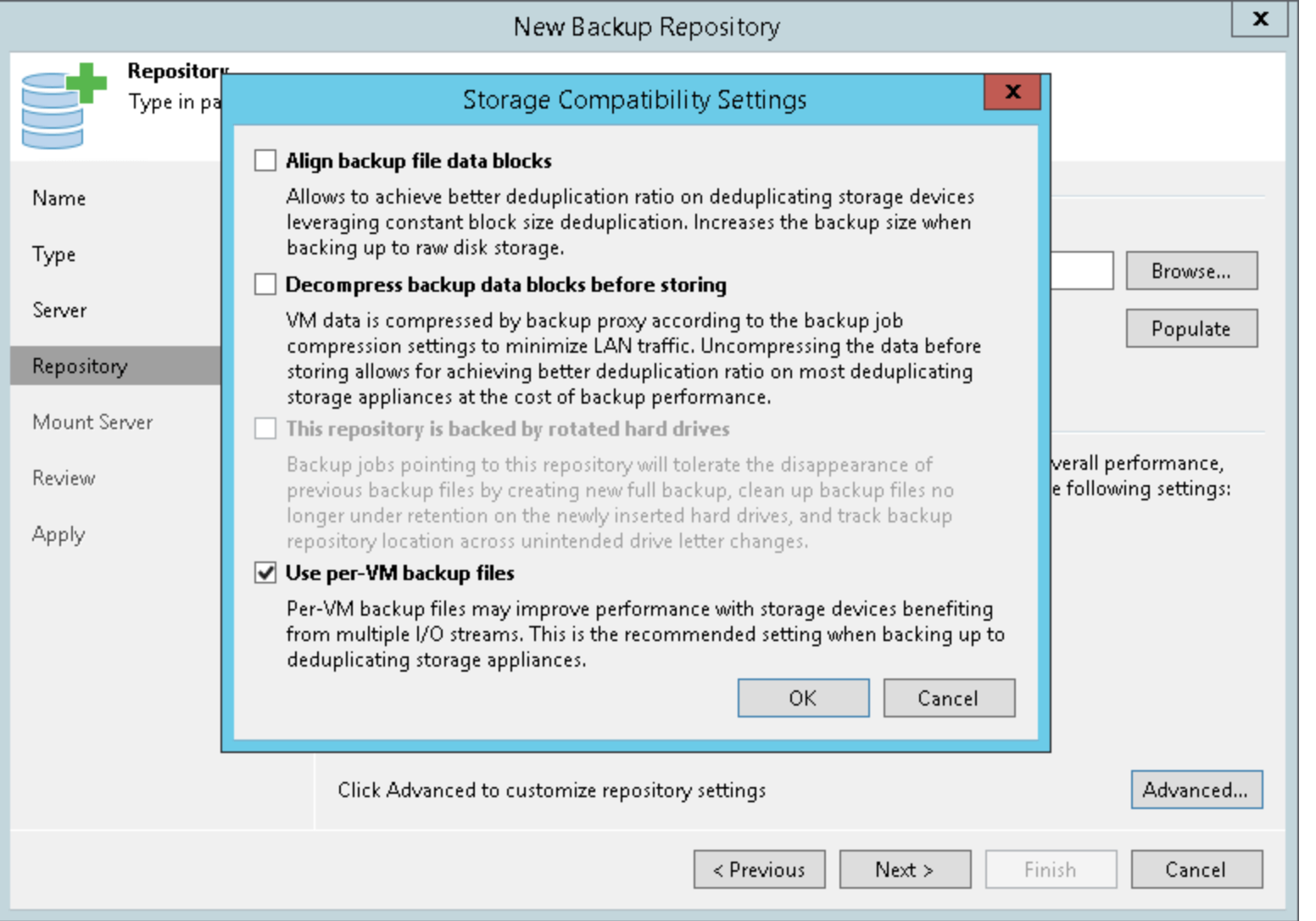
Learn More
https://helpcenter.veeam.com/docs/backup/vsphere/per_vm_backup_files.html?ver=95u4