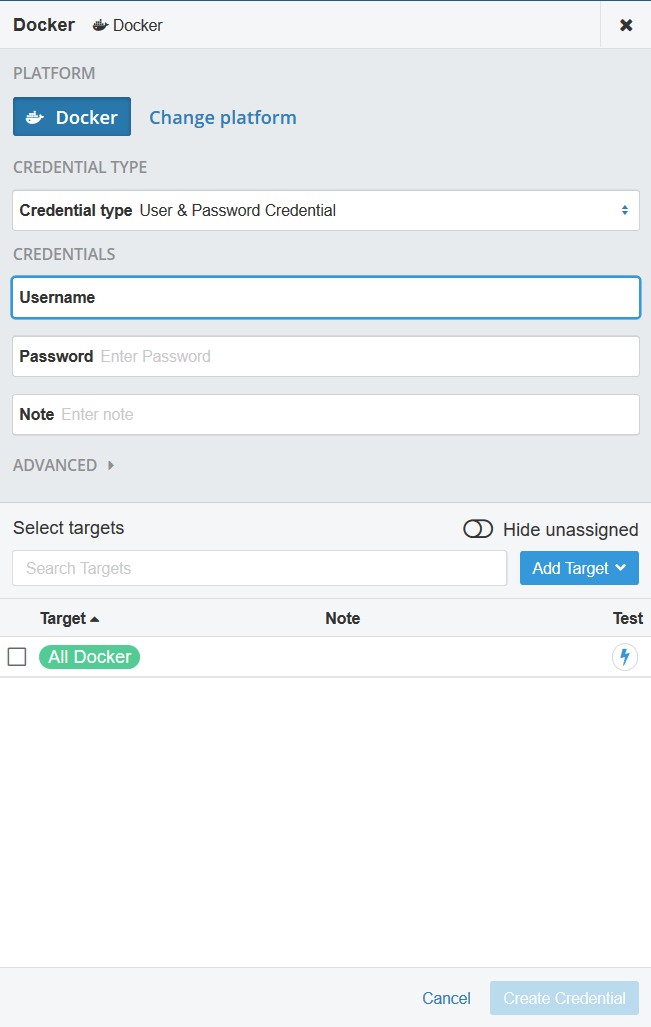Adding Docker inventory to vScope lets you browse configurations and settings of containers, images, and Docker engines in the same way as with any other resource in vScope.
The following guide is applicable for Linux distributions using systemd
1. Create a file at: /etc/systemd/system/docker.service.d/startup_options.conf with the below contents. In vScope the default docker port is 4243:
# /etc/systemd/system/docker.service.d/override.conf [Service] ExecStart= ExecStart=/usr/bin/dockerd -H fd:// -H tcp://0.0.0.0:4243
Note: The -H flag configures how the Docker daemon binds the API. Read more about daemon socket option
2. Reload the unit files:
$ sudo systemctl daemon-reload
3. Restart the docker daemon with new startup options:
$ sudo systemctl restart docker.service
4. Ensure that anyone who can login to Docker is a trusted user since access to the docker daemon is root-equivalent.
5. In vScope open Discovery Manager, go to the credentials menu and choose a new credential, and press “Docker”.
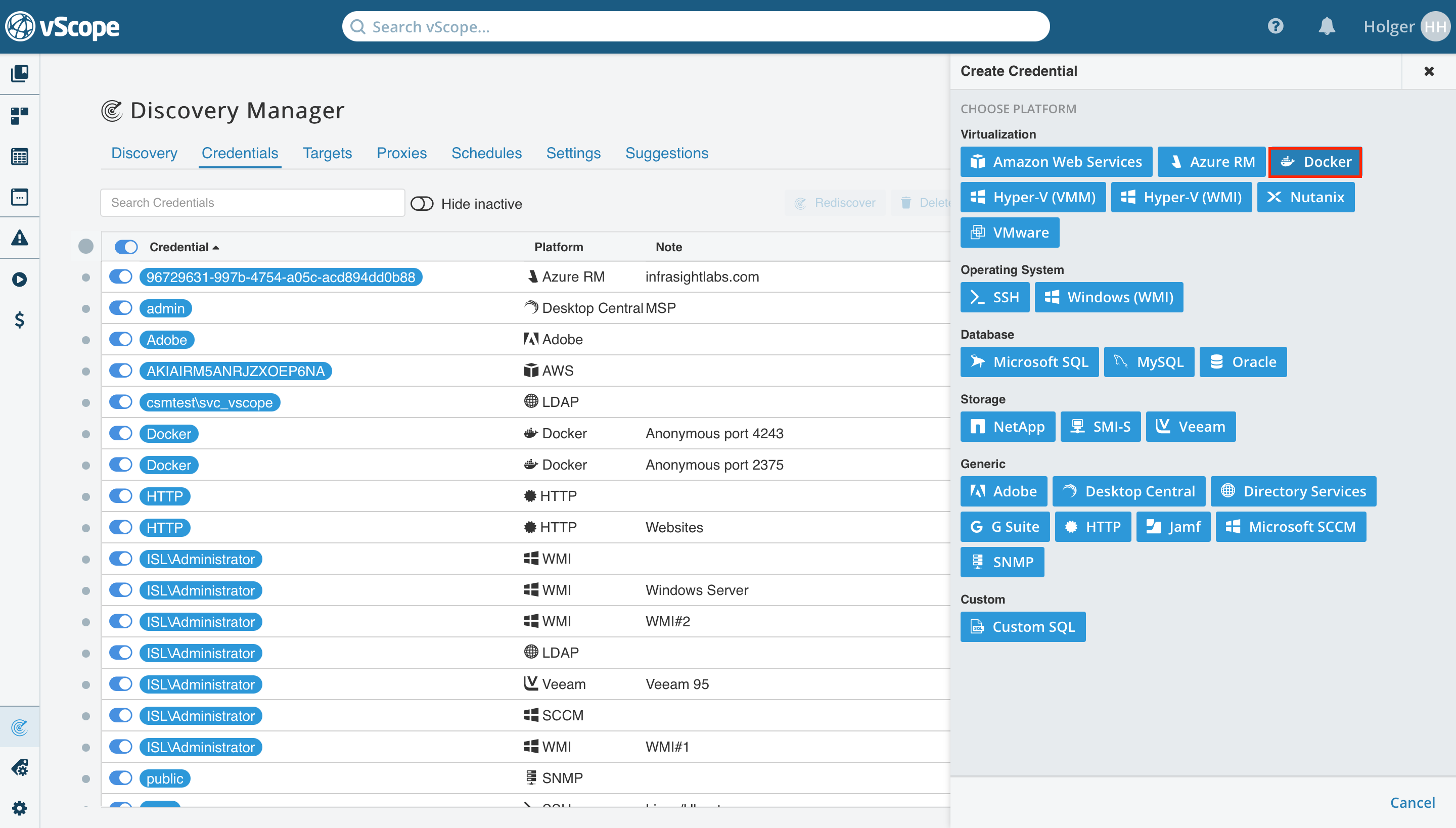
6. Choose the user and password credential, and add username and password for a user that is a member of the docker group (see here how to add a user to the docker group) on the system with the docker engine on. Unless the default port 4243 was opened, in advanced options specify the port opened in the previous steps.