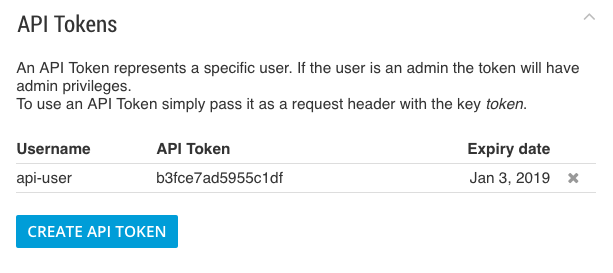1. Accessing the API
Every licensed vScope includes an open REST API which can be used to either extract or inject information in and out of vScope. Access the API documentation by browsing to:
http://[VSCOPE-SERVER-NAME]/apidoc/
To access the API one needs to be logged in as admin in vScope.
The API documentation provides a brief overview of all GET, PUT, DELETE and POST methods. It is not possible to inject information into the vScope data model but it’s possible to use PUT/POST methods to eg. update tags or targets in vScope.
2. API Tokens
API tokens are used to provide additional security to the vScope data. To use the API, it is necessary to add an account in vScope that can be used to represent the API token. The token is passed as a request header. By setting an expiry date the token will only be valid for a limited time.